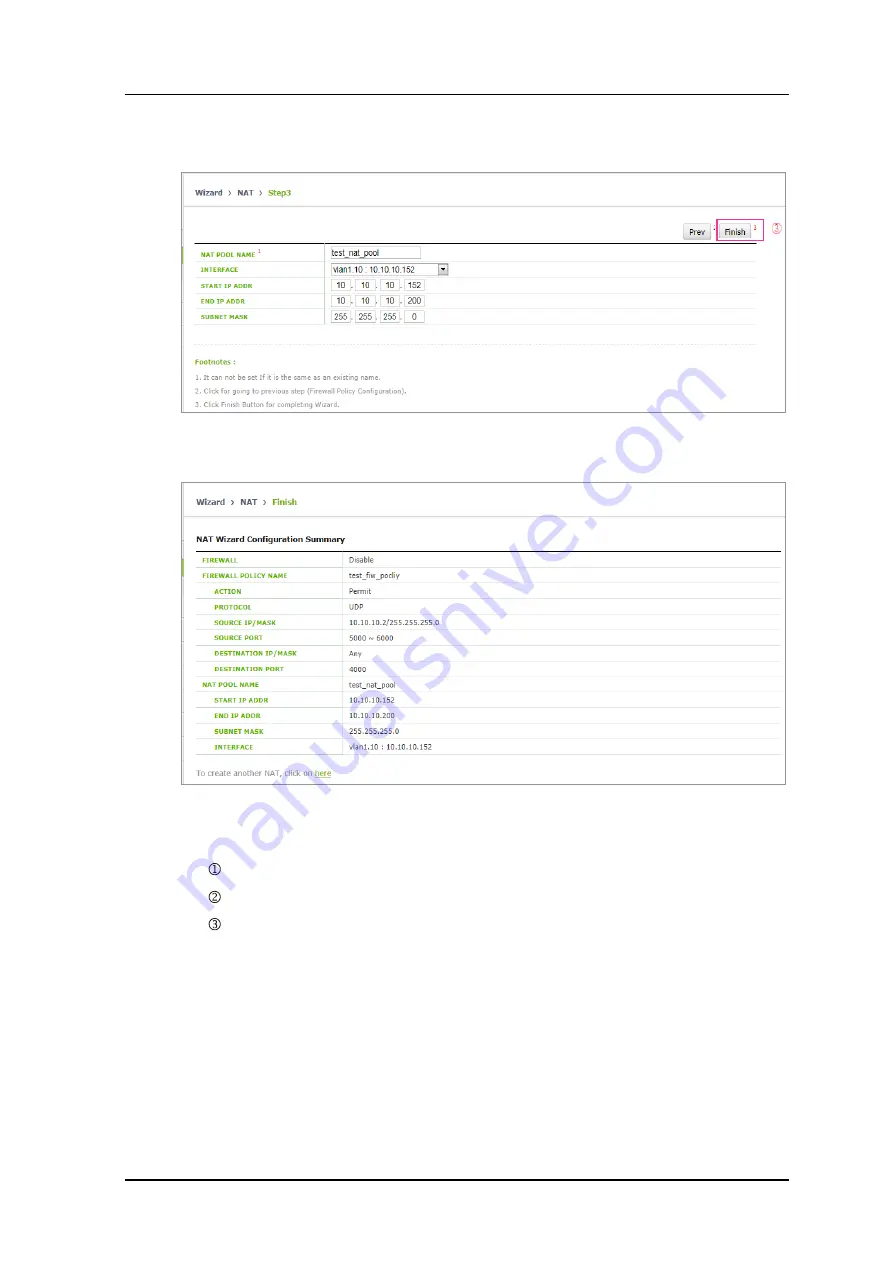
CHAPTER 2. Basic System Configuration
© SAMSUNG Electronics Co., Ltd.
page 57 of 689
Figure 29. NAT Setup Wizard Step. 3
Figure 30. NAT Setup Wizard Result Screen
: Located on the top of screen and displays current and total setup step.
: Next button to move next setup step, Prev button to move previous setup step.
: Finish button to finish setup and move to setup result screen.
Result screen displays setup information. If setup another NAT, click a link on
the screen, then move to first step of Setup Wizard.
Setup step
The NAT setup wizard consists of the following setup steps: After setting up the description
desired on each screen, click the Next button to apply the modifications to the system.






























