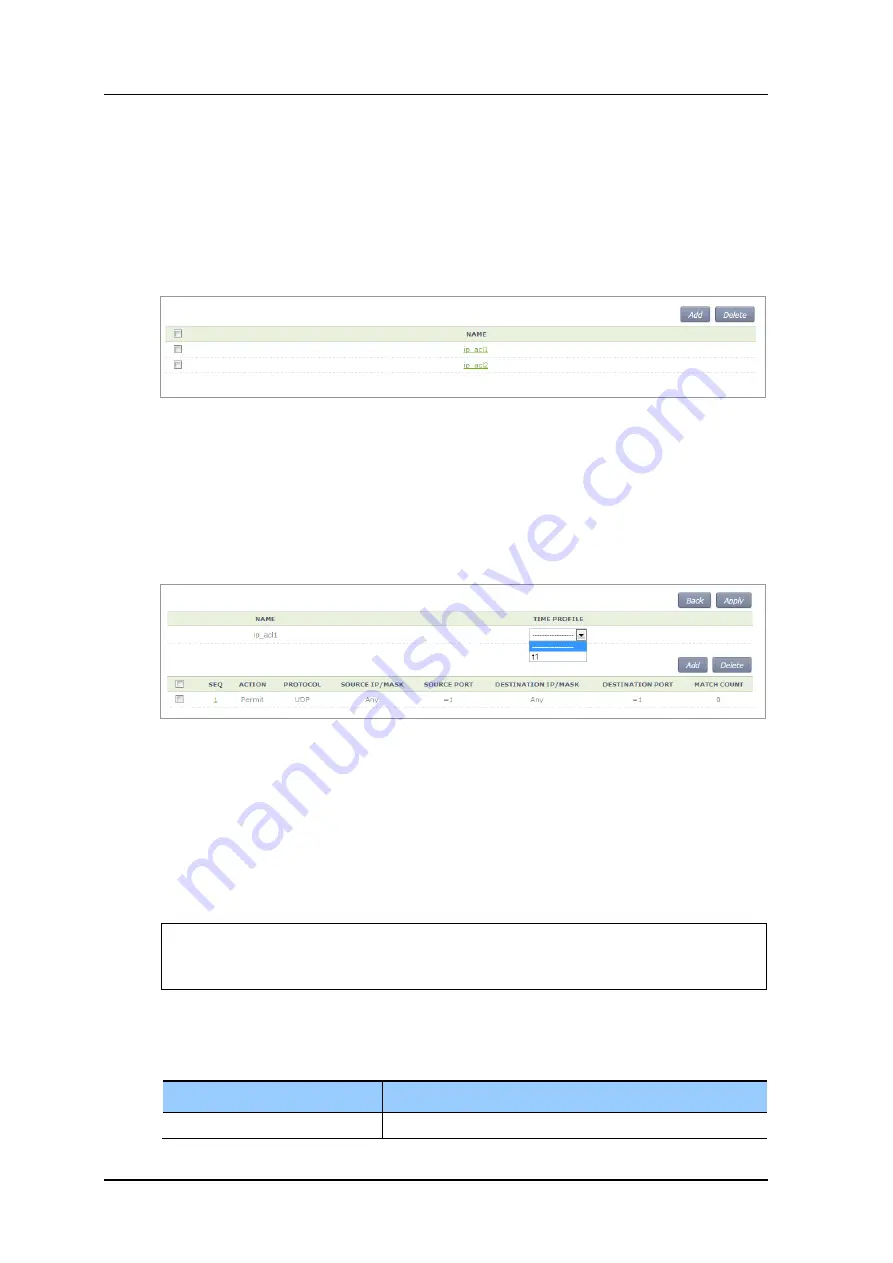
CHAPTER 3. Data Network Function
© SAMSUNG Electronics Co., Ltd.
page 126 of 689
Configuration using Web UI
In the menu bar of
<WEC Main window>
, select
<Configuration>
and then select the
<Security>
<Access Control Lists>
<IP ACL>
menu in the sub-menus.
The initial window of ACL rule configuration is shown below. When you click the
<Add>
or
<Delete>
button, you can add or delete ACL rule.
Figure 51. ACL Configuration Window
To change the configuration of ACL rule, click ACL NAME to change. You can change the
configuration using the
<Add>
or
<Delete>
button. In addition, if there is a time profile in
an ACL name, the IP ALC window is changed as shown below. After selecting a time
profile, click the
<Apply>
button to apply the time profile to the ACL.
Figure 52. Window where a Time Profile is Applied to ACL
3.5.1.2
ACL Rule Configuration
Configuration using CLI
1) Go to interface configuration mode where you will apply the configure
ACL rule of
CLI.
APC# configure terminal
APC/configure# interface [name]
APC/configure/interface [name]#
2) Configure ACL to an interface.
ip access-group [MODE] [DIRECTION] [ACL_NAME]
Parameter
Description
MODE
Configuration mode (fw/fqm)






























