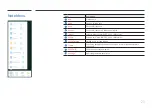34
Ethernet
If a network cable is connected, you can configure the network in the
Ethernet
option.
You can select automatic or manual configuration. In automatic configuration, the
system automatically obtains the IP address and other information about the Ethernet
and establishes the connection. In manual configuration, you need to manually enter the
corresponding information.
You can also configure an Ethernet proxy for proxy-based access.
Hotspot
If a Wi-Fi dongle with the hotspot function is inserted, you can specify a hotspot name and a
password to control device access.
Item
Description
Hotspot Name
Specify a hotspot name.
Security
Specify the encryption method of the hotspot, for example,
WPA or WPA2-PSK.
Password
Specify a hotspot password.
Frequency
Set the hotspot frequency to 2.4 GHz or 5 GHz.