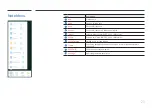33
Wireless & Network
Wi-Fi
When a Wi-Fi dongle is inserted, you can browse the list of available Wi-Fi networks and
select one to establish the connection.
Tap a connected Wi-Fi network to view the details:
You can also tap the “+” icon in the top right corner to add and connect to a hidden network.
Tap the “...” icon in the top right corner to open
Wi-Fi Preferences
.
In
Wi-Fi Preferences
, check the MAC address and IP address of the device and install
credentials.