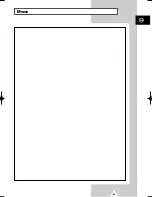77
ENG
SCART Connector Wiring
If you wish to connect other equipment via the SCART connectors on your television, contact your
dealer or a qualified technician to wire the A/V cable as illustrated below.
Pin
Signal
1
Audio output R
2
Audio input R
3
Audio output L
4
Audio chassis return
5
Video chassis return (RGB blue)
6
Audio input L
7
RGB blue input
8
Switching voltage
9
Video chassis return (RGB green)
10
-
11
RGB green input
Pin
Signal
12
-
13
Video chassis return (RGB red)
14
-
15
RGB red input
16
Blanking signal (RGB switching)
17
Video chassis return
18
Blanking signal ground
19
Video output
20
Video input
21
Screening/chassis return
➢
Pins 5, 7, 9, 11, 13, 15 and 16 are used for RGB processing.
If you find that the quality of the pictures is poor, you can use a
special cleaning cassette (purchased from your local video dealer).
Insert the cleaning cassette and press the
PLAY/PAUSE
(
) button.
After about 10 to 15 seconds, press the
STOP
(
■
), followed by
OPEN/CLOSE
(
) button to eject the cassette. Repeat the operation if
necessary.
☛
If the quality of the picture is not improved after having
cleaned the video heads, refer to “Troubleshooting” on
page 80.
Cleaning the Video Heads
AA68-03113A(C18A_ENG) 9/7/04 10:45 AM Page 77
Summary of Contents for UW21J10VD
Page 83: ...83 ENG Memo ...