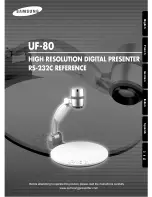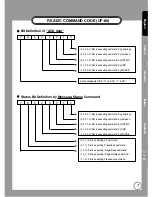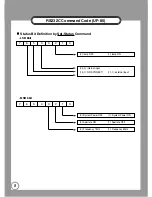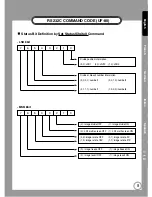RS232C Command Code (UF-80)
5
English
French
German
Italian
Spanish
Focus FAR
0 x 25
0 x 00
0 x 05
0 x 00
0 x 25
"ACK data"
0 x 05
0 x 00
Focus NEAR
0 x 00
0 x 0A
0 x 00
"ACK data"
0 x 0A
0 x 00
Zoom Tele
0 x 26
0 x 00
0 x 05
0 x 00
0 x 26
"ACK data"
0 x 05
0 x 00
Zoom Wide
0 x 00
0 x 0A
0 x 00
"ACK data"
0 x 0A
0 x 00
Iris Target
0 x 41
0 x 00
0 x 00
"data"
0 x 41
"ACK data"
0 x 00
"data"
Range: "1~120"
Red Target
0 x 43
0 x 00
0 x 00
"data"
0 x 43
"ACK data"
0 x 00
"data"
Range: "1~200"
Blue Target
0 x 44
0 x 00
0 x 00
"data"
0 x 44
"ACK data"
0 x 00
"data"
Range: "1~200"
Focus Target
0 x 45
0 x 00
"MSB data" "LSB data"
0 x 45
"ACK data" "MSB data" "LSB data"
(1)
Range: "0~2225"
Zoom Target
0 x 46
0 x 00
"MSB data" "LSB data"
0 x 46
"ACK data" "MSB data" "LSB data" Range: "0~1904"
Focus/Zoom
0 x 47
0 x 05
"zoom MSB" "zoom LSB"
0 x 47
"ACK data" "zoom MSB" "zoom LSB"
(1)
Focus: "0~2225"
concurrent Target
0 x 0A
"focus MSB" "focus LSB"
"ACK data" "focus MSB" "focus LSB"
Zoom: "0~1904"
(1)
Drive Stop
0 x 2F
0 x 00
0 x 05
0 x 00
0 x 2D
"ACK data"
0 x 05
0 x 00
1st
2nd
3rd
4th
PC Transmit Data to MICOM
Command
Remark
PC Receive Data from MICOM
1st
2nd
3rd
4th
[Note 1]
Depending of the zoom amount, the range of focus data will be changed. You can figure it out to see
page 4. ("Focus-Status[Max]", "Focus-Status[Min]")
[Note 2]
Above 10 Command (Iris up/down ,Red up/down, Blue up/down, Focus far/near, Zoom tele/wide) will
go to all the way once you execute it.
"Drive Stop" can stop those command in certain point that you want.
Summary of Contents for UF-80
Page 1: ...English French German Italian Spanish ...
Page 10: ...Memo 10 ...