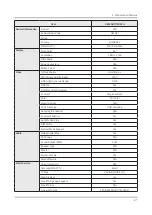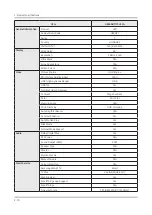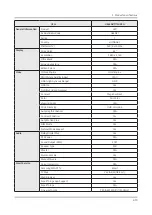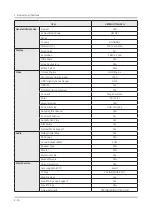2-11
2. Product specifications
Item
UE58NU7179UXZG
Convergence
TV to Mobile - Mirroring
N/A
Mobile to TV - Mirroring, DLNA
Yes
360 Video Player
Yes
360 Camera Support
Yes
Bluetooth Low Energy
N/A
WiFi Direct
Yes
TV Sound to Mobile
N/A
Sound Mirroring
N/A
Tuner/Broadcasting
Digital Broadcasting
DVB-T2CS2
Analog Tuner
Yes
2 Tuner
N/A
CI (Common Interface)
CI+(1.4)
Data Broadcasting
HbbTV 2.0.1(IT)/ HbbTV 1.5(CZ,S
K,DE,AT,FR,ES,FI,EE,GR)/ HbbTV
1.0(PL,HU,CH,BE,NL,LU,PT,DK)/ MHEG
5(GB,IE)
TV Key
Yes
Connectivity
HDMI
3
USB
2
Component In (Y/Pb/Pr)
1
Composite In (AV)
1 (Common Use for Component Y)
Ethernet (LAN)
Yes
Audio Out (Mini Jack)
N/A
Digital Audio Out (Optical)
1
RF In (Terrestrial / Cable input / Satellite input)
1/1(Common Use for Terrestrial)/1
Ex-Link ( RS-232C )
N/A
CI Slot
1
HDMI A / Return Ch. Support
Yes
HDMI Quick Switch
Yes
Wireless LAN Adapter Support
N/A
Wireless LAN Built-in
Yes
(HDMI-CEC)
Yes
Design
Design
New Edge (Skinny Bezel)
Bezel Type
VNB
Slim Type
Slim
Front Color
Charcoal Black
Light Effect (Deco)
N/A
Stand Type
Simple Luminus
Swivel (Left/Right)
N/A