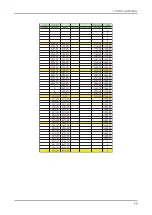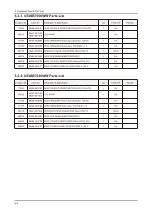2-18
2. Product specifications
2-3-7. Weather Widget
Overview
A. The Weather Widget utilizes the “Tab View” layout of the Widget Sidebar
i. The tab view is a viewable area than contains groups of user interface elements organized under tab headers.
ii. The tab view does not have a page control. Using both tabs and page controls in the same view is prevented
to avoid confusion.
iii. At the top of the tab view is the tab header.
iv. The tab header is designated by a row of slanted buttons, each containing a tab label.
v. A small portion of a slanted button is shown on the far right side of the tab header to indicate that more tabs exist but
are not currently visible.
vi. The tab view uses a carousel design to navigate through each tab.
vii. This means if you navigate past the last tab in the list, the first tab is displayed again, and the list starts over.
viii. You never reach the end of the tab list.
ix. As you navigate through the tabs by pressing the RIGHT or LEFT ARROWS on the remote control, you will
see all tab headers in the tab carousel before it starts to repeat.
x. The number of tab headers that can be visible depends on each label and the space allotted.
xi. It is recommended that at least two tabs be visible on the initial tab header.
2-3-8. Finance Widget
Overview
A. Yahoo! Finance Icon is displayed on first time use
B. Snippet will include default set of stock indicators if the user is not logged in nor selected stocks tickers to track then
the following information will be displayed in the snippet
C. The snippet will only display status of one stock symbol at a time
D. The snippet will display the stock symbol, current value, percentage gain/loss, and point gain/loss
Summary of Contents for UE B7000WW Series
Page 7: ...1 4 1 Precautions Memo...
Page 281: ...4 3 4 Troubleshooting...
Page 287: ...4 9 4 Troubleshooting PIN27 A5V PIN23 B12VS PIN15 B5V PIN9 B13V...
Page 289: ...4 11 4 Troubleshooting WAVEFORMS 1 2 PC Input V Sync H Sync 3 LVDS Out CLK...
Page 293: ...4 15 4 Troubleshooting WAVEFORMS 5 Tuner CVBS Out Pattern Grey Bar 6 Eagle Out Clk H Sync...
Page 295: ...4 17 4 Troubleshooting WAVEFORMS 5 Tuner CVBS Out Pattern Grey Bar 7 TS DATA Out Clk Data 0...
Page 297: ...4 19 4 Troubleshooting WAVEFORMS 5 Tuner CVBS Out Pattern Grey Bar...
Page 299: ...4 21 4 Troubleshooting WAVEFORMS 5 Tuner CVBS Out Pattern Grey Bar 9 Component Input Y Pb...