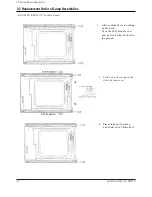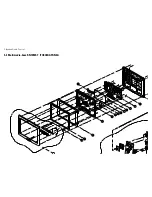3-1-1 Removing the Stand
1. Remove 4 screws in the hinge area.
2. Pry it off the back of the monitor.
3. Disconnect Power Cord and Signal Cable.
3-1-2 Main Body Disassembly
1. Remove the 4 screws on the four corner of the
Rear Cover.
2. Remove Rear Cover from the Front Cover.
3. Remove 11 screws on the Shield and remove
the shield.
4. Disconnect Inverter wire, Function PCB wire
and Interface wire.
Remove 4 screws on the Main PCB and
remove 2 screws on the D sub shield.
5. Remove the Main PCB Assembly.
6. Remove 6 screws on the Inverter PCB
Assembly and then remove it
7. Remove 6 screws on the Rear Panel Bracket.
8. Remove the Bracket Assembly from the Front
Cover.
9. Remove 3 screws on the Function PCB from
locking area of Function knob and remove
Function PCB.
10. Remove 4 screws on the Shield of Panel.
11. Remove the Shield.
12. Remove Rear Bracket from Panel.
13. Remove 2 screws between Panel Rear and
Inverter PCB.
14. Remove the Interface wire on the Rear Side of
Panel.
3-1-3 Standard Stand Disassembly
1. Remove 5 screws from the Stand Rear
2. Remove 4 screws from the Stand Bottom.
3. Remove Stand Front from the Stand assembly.
4. Remove 2 screws from the Stand assembly.
5. Remove the Stand Rear from the Stand
assembly.
6. Remove 5 screws on the Vesa Brkt from the
Stand assembly.
7. Remove cover hinge from the Stand assembly.
8. Remove Stand Base from the Stand assembly.
3-1-4 Pivot Multi-media Stand Disassembly
(option)
1. Stand the stand assembly with the base close
to you.
2. Remove the 4 screws on the back cover of the
stand and remove it.
3. Stand the stand assembly upside down.
4. Remove the 4 screws.
5. Disconnect CN805, CN806, CN807, CN808,
CN809, CN812 and F1.
6. Remove the Back Cover of the Stand Front
assembly.
7. Remove 4 screws on the external adaptor and
remove the adaptor.
8. Remove 2 screws between hinge and Stand
Body.
9. Remove the hinge
10. Remove 2 screws on Audio main PCB and
remove it
11. Remove 2 screws on the Audio Function PCB
and remove it.
3-1-5 Angle Pivot Stand Disassembly (option)
1. Remove the cap pivot from the stand
assembly.
2. Remove the 4 screws on the hinge assembly.
3. Remove the 4 screws on the Stand Rear
SyncMaster 570BTFT / 580BTFT
3-1
3 Disassembly and Reassembly
This section of the service manual describes the disassembly and reassembly procedures for the
SyncMaster 570BTFT/580BTFT monitors.
WARNING: This monitor contains electrostatically sensitive devices. Use caution when handling
these components.
3-1 Disassembly
Cautions:
1. Disconnect the monitor from the power source before disassembly.
2. Follow these directions carefully; never use metal instruments to pry apart the cabinet.
Summary of Contents for SyncMaster 570B TFT
Page 10: ...3 Disassembly and Reassembly SyncMaster 570BTFT 580BTFT 3 3 ...
Page 13: ...Memo 3 Disassembly and Reassembly 3 6 SyncMaster 570BTFT 580BTFT ...
Page 20: ...5 Exploded View Parts List 5 2 Multimedia Pivot base RN15MST TOSHIBA PANEL ...
Page 21: ...5 Exploded View Parts List 5 4 Multimedia base RN15MST TOSHIBA PANEL ...
Page 22: ...5 Exploded View Parts List 5 6 Pivot base RN15MST TOSHIBA PANEL ...
Page 23: ...5 Exploded View Parts List 5 8 Simple base RN15MST TOSHIBA PANEL ...
Page 24: ...5 Exploded View Parts List 5 10 Wire frame base RN15MST TOSHIBA PANEL ...
Page 36: ...6 Electrical Parts List 6 12 SyncMaster 570BTFT 580BTFT Memo ...
Page 38: ...Memo 7 Block Diagrams 7 2 SyncMaster 570BTFT 580BTFT ...
Page 40: ...SyncMaster 570BTFT 580BTFT ...
Page 41: ...9 2 ...
Page 42: ...SyncMaster 570BTFT 580BTFT ...
Page 43: ...9 4 ...
Page 45: ...5 1 SyncMaster 570STFT 580STFT 5 Exploded View and Parts List 5 1 Simple base 570STFT ...
Page 46: ...5 2 MultiMedia base 570STFT 5 Exploded View Parts List SyncMaster 570STFT 580STFT 5 2 ...
Page 47: ...10 Schematic Diagrams 5 3 SyncMaster 570STFT 580STFT 5 3 Pivot MultiMedia base 570STFT ...
Page 48: ...5 Exploded View Parts List SyncMaster 570STFT 580STFT 5 4 5 4 Angle Pivot base 570STFT ...
Page 49: ...10 Schematic Diagrams 5 5 SyncMaster 570STFT 580STFT 5 5 Wire frame base 570STFT ...
Page 50: ...5 6 Simple base 580STFT 5 Exploded View Parts List SyncMaster 570STFT 580STFT 5 6 ...
Page 51: ...10 Schematic Diagrams 5 7 SyncMaster 570STFT 580STFT 5 7 MultiMedia base 580STFT ...
Page 52: ...5 8 Pivot MultiMedia base 580STFT 5 Exploded View Parts List SyncMaster 570STFT 580STFT 5 8 ...
Page 53: ...5 9 Angle Pivot base 580STFT 10 Schematic Diagrams 5 9 SyncMaster 570STFT 580STFT ...
Page 54: ...5 10 Wire frame base 580STFT 5 Exploded View Parts List SyncMaster 570STFT 580STFT 5 10 ...
Page 55: ...9 1 SyncMaster 570STFT 580STFT 9 Schematic Diagrams 9 1 DAC IO Part Schematic Diagram 5 7 6 ...
Page 60: ...Samsung Electronics Co Ltd September 1999 Printed in Korea Code No BN68 00084A ...