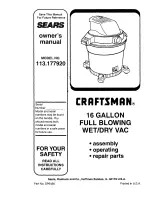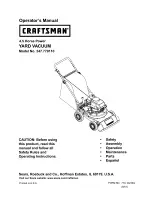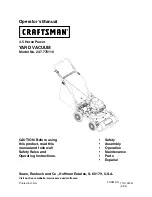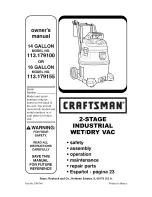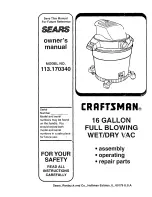10_
maintain
maintain tools and filter
MAinTAin TOOls
2-step brush
•
Remove waste matter completely if the inlet is blocked.
pipe (Optional)
•
To check for blockages, separate the telescopic pipe
and adjust to shorten.
This allows for easier removal of waste clogging the
tube.
pOWER cORd
After cleaning, wind the power cord and hang it on the
hanger.
dusT bin
Do not give any impact to the dust bin.
The dust bin can be dented by external
impact.
WARning
DJ68-00605A-1 EN.indd 10
2011.3.8 11:18:33 AM