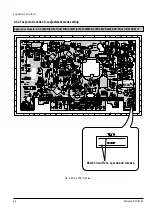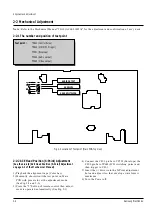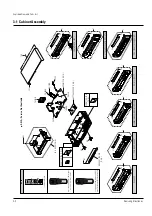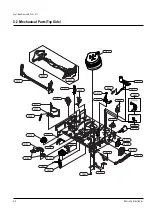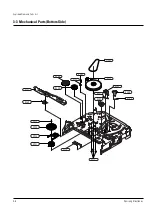2-4
Alignment and Adjustment
Samsung Electronics
2-2 Mechanical Adjustment
Note : Refer to the Mechanical Manual “TS-10 (AC68-01405A)” for the adjustment and confirmation of ass’y deck.
2-2-1 The number and position of test point
Test point :
TP601 (Control Pulse)
TP602 (H’D S/W -Trigger)
TP301 (Envelope)
TP302 (Audio output)
TP303 (Video output)
Fig. 2-4 Location of Test point (Main PCB-Top View)
AUDIO OUTPUT
HEAD SWITCHING
ENVELOPE
2-2-2 ACE Head Position (X-Point) Adjustment
(See the 2-2-1(d) ACE Head Position (X-Point) Adjustment
on page 2-2 of the Mechanical Manual)
1) Playback the alignment tape (Color bar).
2) Momently short-circuit the test point on Main
PCB with pincers to set the adjustment mode.
(See Fig. 2-2 and 2-3)
3) Press the “5” button of remote control then adjust-
ment is operated automatically. (See Fig. 2-1)
4) Connect the CH-1 probe to TP301 (Envelope) the
CH-2 probe to TP602 (H’D switching pulse) and
then trigger to CH-1.
5) Insert the (-) driver into the X-Point adjustment
hole and adjust it so that envelope waveform is
maximum.
6) Turn the Power off.
Summary of Contents for SV-G180UM
Page 10: ...2 6 Alignment and Adjustment Samsung Electronics MEMO ...
Page 18: ...Exploded View and Parts List 3 8 Samsung Electronics MEMO ...
Page 32: ...Schematic Diagrams 5 4 Samsung Electronics 5 2 S M P S Power Free Voltage ...
Page 33: ...Schematic Diagrams Samsung Electronics 5 5 5 3 Logic Ø ˆ Œ ˇ Ω ...
Page 35: ...Schematic Diagrams Samsung Electronics 5 7 5 4 Audio Video ˇ ˆ Ø Œ ...
Page 37: ...Schematic Diagrams Samsung Electronics 5 9 5 5 Hi Fi Option Œ ˇ ...
Page 42: ...Schematic Diagrams 5 14 Samsung Electronics MEMO ...
Page 61: ...1 18 Samsung Electronics Disassembly and Reassembly MEMO ...