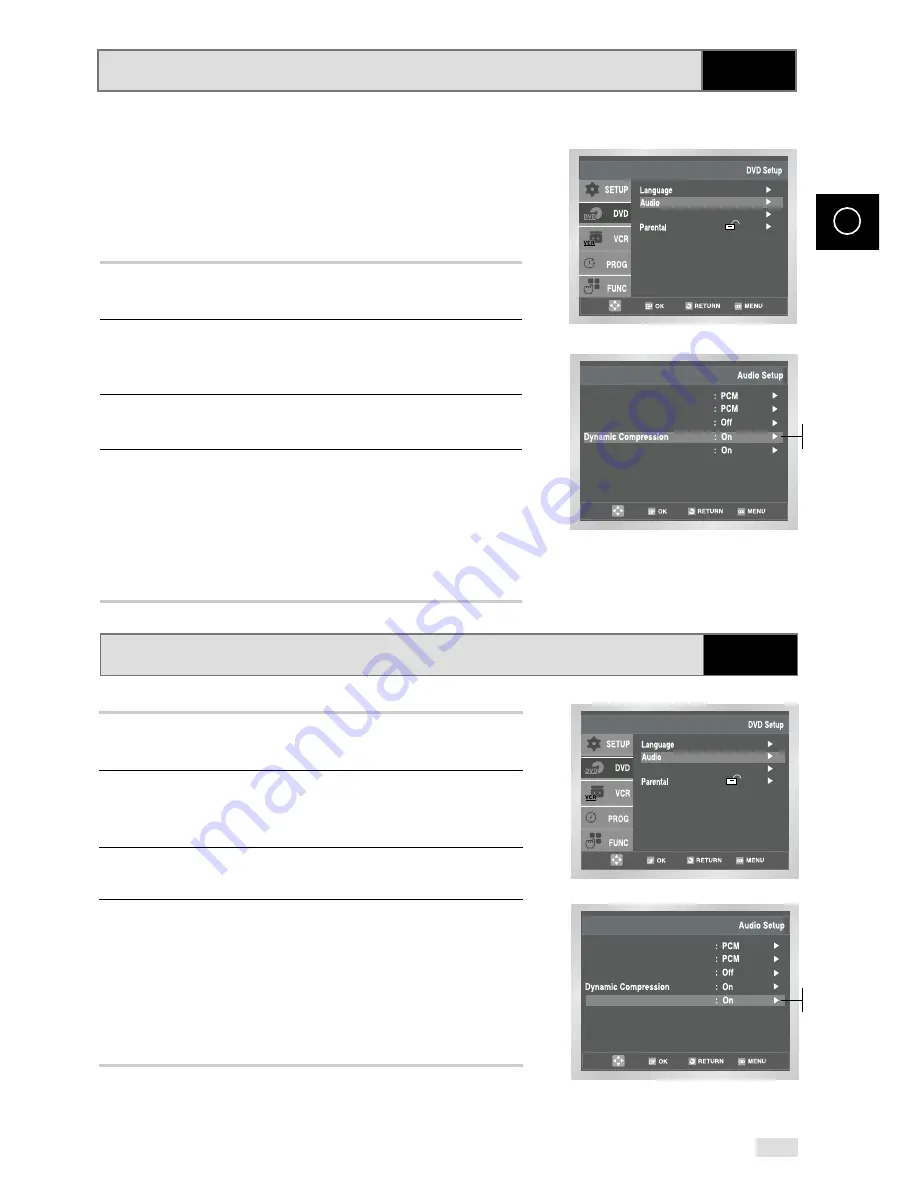
Dynamic Compression
PCM Down Sampling
49
GB
DVD
DVD
Dynamic Compression constrains the dynamic range, i.e. the
difference between the quietest and loudest passages of a DVD
soundtrack. This enables you to limit loud noises, such as
explosions, or raise the volume of quiet passages, such as
whispering, while watching a movie. This is convenient for
viewing movies late at night.
1
Open “MENU”
With the DVD in stop mode, press the MENU button.
2
Select “DVD”
Use the
or
❷
buttons to highlight “DVD ”
then press the OK or
❿
buttons.
3
Select “Audio Setup”
Highlight “Audio Setup,” then press the OK or
❿
buttons.
4
Set “Dynamic Compression”
Highlight “Dynamic Compression,” then press the OK or
❿
buttons to select one of the following options:
• On - The total dynamic range of the DVD soundtrack will be
compressed, so quiet passages will be louder and loud
passages will be softer.
• Off – The original dynamic range will be preserved.
DTS
Dolby Digital Out
MPEG-2 Digital Out
PCM Down Sampling
Setup
Setup
Setup :
Display Setup
Off
On
DTS
Dolby Digital Out
MPEG-2 Digital Out
PCM Down Sampling
Setup
Setup
Setup :
Display Setup
Off
On
1
Open “MENU”
Press the MENU button while the DVD is in Stop mode.
2
Select “DVD”
Use the
or
❷
buttons to highlight “DVD ”
then press the OK or
❿
buttons.
3
Select “Audio Setup”
Highlight “Audio Setup,” then press the OK or
❿
buttons.
4
Set “PCM Down Sampling”
Highlight “PCM Down Sampling”, then press the OK or
❿
buttons
to select one of the following options:
• Off – When the disc with 96K of Audio disc insert in, it will
output 96K without any change.
• On - When the disc with 96K Audio inserted in, it will downsize
96K to 48K and output it.






























