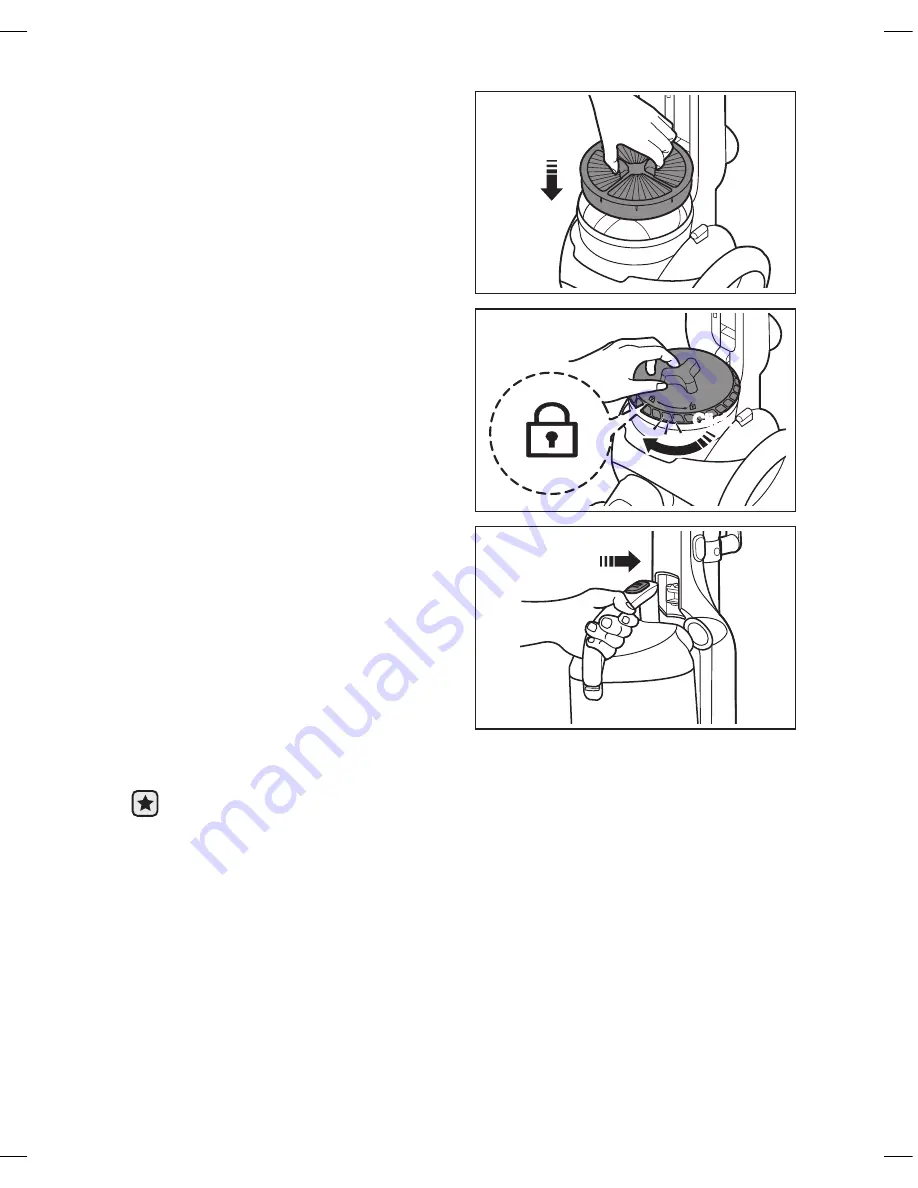
English - 22
• Re-insert the filter into the vacuum's body.
5
• Re-assemble the filter and filter cover.
6
Click
• Re-attach the dust bin to the vacuum.
7
The dust bin will not re-attach to the vacuum if the filter cover is not installed
correctly.
DJ68-00709C (EN)-05.indd 22
2014. 10. 28. �� 11:41

















