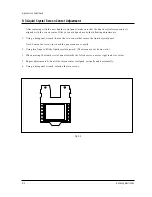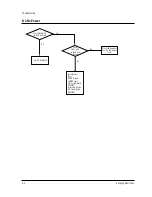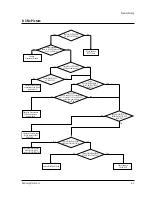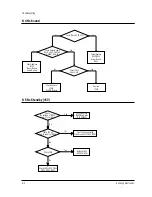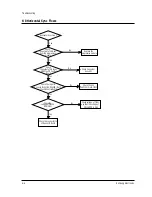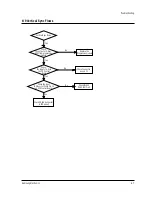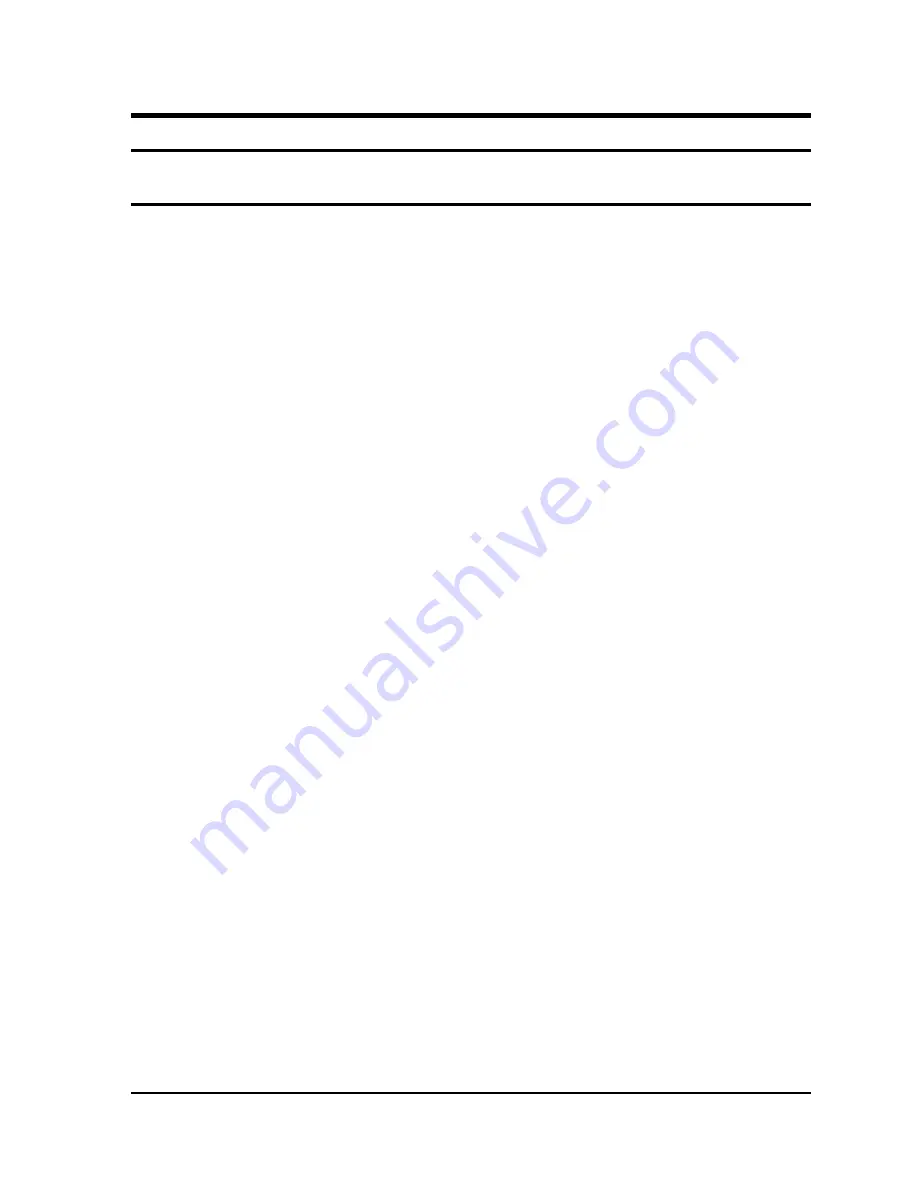
Troubleshooting
Samsung Electronics
6-1
6. Troubleshooting
6-1 Service Mode
1. To enter the Service Mode, press the remote-control keys in the following sequence:
Display
→
Picture Standard
→
Mute
→
Power
2. Use the Channel UP/DOWN keys to move within the Service Mode.
3. Use the Vol (+) key and Vol ( - ) key to change data.
(1) Press the Vol (+) key to increase data.
(2) Press the Vol (-) key to decrease data.
4. Use the Power key to exit and store data in memory.
Summary of Contents for SP43J6HDX/XEN
Page 2: ...ELECTRONICS Samsung Electronics Co Ltd MAY 2000 Printed in Korea 3M51A 4308 ...
Page 10: ...2 4 Samsung Electronics MEMO ...
Page 12: ...3 2 Samsung Electronics MEMO ...
Page 54: ...Schematic Diagrams 10 3 Samsung Electronics 10 3 MAIN POWER Power Line Signal Line ...
Page 55: ...Schematic Diagrams 10 4 Samsung Electronics 10 4 PROSCAN 1 Power Line Signal Line ...
Page 56: ...Schematic Diagrams 10 5 Samsung Electronics 10 5 PROSCAN 2 Power Line Signal Line ...
Page 57: ...Schematic Diagrams 10 6 Samsung Electronics 10 6 PROSCAN 3 Power Line Signal Line ...
Page 58: ...Schematic Diagrams 10 7 Samsung Electronics 10 7 PROSCAN 4 ...
Page 59: ...Schematic Diagrams 10 8 Samsung Electronics 10 8 MAIN u COM Power Line Signal Line ...
Page 61: ...Schematic Diagrams 10 10 Samsung Electronics 10 10 MAIN A V TERMINAL Power Line Signal Line ...
Page 66: ...Schematic Diagrams 10 15 Samsung Electronics 10 15 MAIN SUB LEDKEY LEVER SUB ...