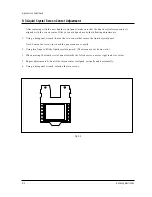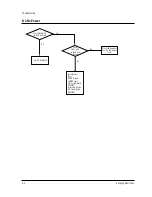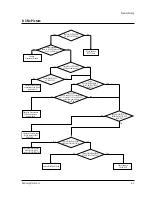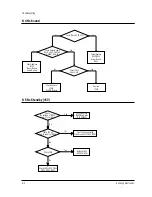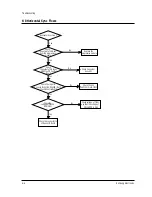Alignment and Adjustments
5-2
Samsung Electronics
After replacing with the new liquid crystal panel, make sure that the liquid crystal screen center is
aligned with the screen center. If they are not aligned, make the following adjustments:
1. Using a hexagonal wrench, loosen the two screws that secure the liquid crystal panel.
Note: Loosen the screws just until the panel can move easily.
2. Using two fingers, lift the liquid crystal upward. (The screen moves downward.)
3. When moving the liquid crystal panel towards the left, the screen moves right (and vice versa).
5. Repeat adjustments 2~4 until the screen center is aligned vertically and horizontally.
6. Using a hexagonal wrench, refasten the two screws.
5-3 Liquid Crystal Screen Center Adjustment
Fig. 5-2
Summary of Contents for SP43J6HDX/XEN
Page 2: ...ELECTRONICS Samsung Electronics Co Ltd MAY 2000 Printed in Korea 3M51A 4308 ...
Page 10: ...2 4 Samsung Electronics MEMO ...
Page 12: ...3 2 Samsung Electronics MEMO ...
Page 54: ...Schematic Diagrams 10 3 Samsung Electronics 10 3 MAIN POWER Power Line Signal Line ...
Page 55: ...Schematic Diagrams 10 4 Samsung Electronics 10 4 PROSCAN 1 Power Line Signal Line ...
Page 56: ...Schematic Diagrams 10 5 Samsung Electronics 10 5 PROSCAN 2 Power Line Signal Line ...
Page 57: ...Schematic Diagrams 10 6 Samsung Electronics 10 6 PROSCAN 3 Power Line Signal Line ...
Page 58: ...Schematic Diagrams 10 7 Samsung Electronics 10 7 PROSCAN 4 ...
Page 59: ...Schematic Diagrams 10 8 Samsung Electronics 10 8 MAIN u COM Power Line Signal Line ...
Page 61: ...Schematic Diagrams 10 10 Samsung Electronics 10 10 MAIN A V TERMINAL Power Line Signal Line ...
Page 66: ...Schematic Diagrams 10 15 Samsung Electronics 10 15 MAIN SUB LEDKEY LEVER SUB ...