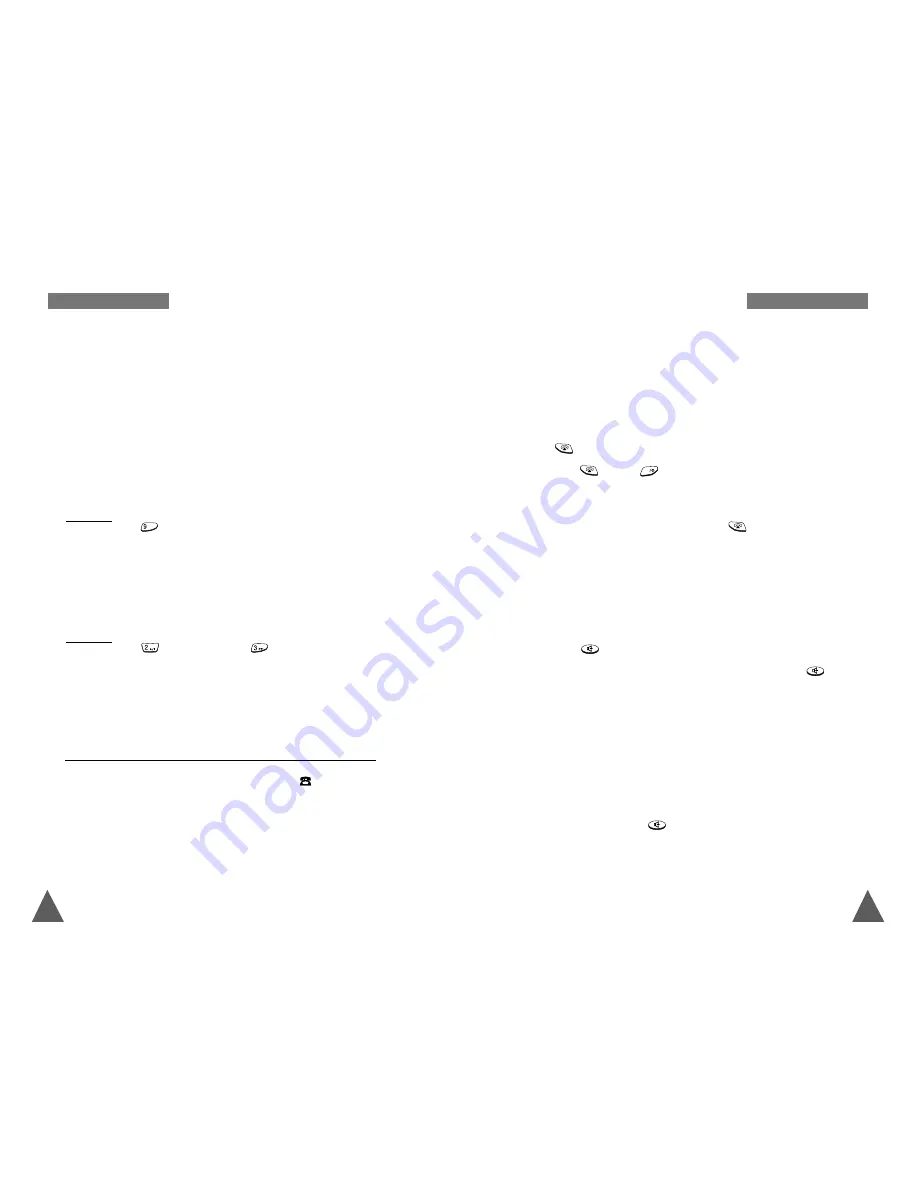
23
22
Dialling a Speed Dial Number
One-Touch Dial (both on the base and on the handset)
Memory addresses 01 through 09 (0 through 9 on the base) are special one-
touch addresses. You can dial the phone numbers stored in the Phonebook
memory from 01 through 09 simply by pressing one key.
In the Standby mode, press and hold the second digit of the memory address
containing the number to be dialled.
For example: Address no. 09
Press and
hold.
The number stored is displayed, then
dialled.
Two-Touch Dial (on the handset only)
In the Standby mode, press the first digit briefly, then hold down the second
digit of the memory address.
For example: Address no. 23
Press
briefly and hold down
.
The number stored is displayed, and then dialled.
Note
: If you press a speed dial number which is empty,
Data is not
found
is displayed with an error beep.
DEF
ABC
WXYZ
On the Handset
1. If the handset is on the base, pick up the handset and speak. Or
If the handset is out of the base, open the flip cover and speak. Or
If the handset is in the Standby mode with the flip cover open, press
key.
Note
:
key and
key will not work for three seconds after
the flip has been opened to receive a call in order to prevent
the phone from being disengaged.
2. To end the call, close the flip cover or press
key.
Note
: If you set the ‘Ring Delay Time’ feature, you can turn the handset
ringer off for the specified time when a call comes in and other
handsets are ringing. Refer to ‘Ring Delay Time’ on page 49.
On the base
1. Press
key, while the phone is ringing.
Note:
The speakerphone will be activated when you press
key
only while the phone is ringing. You cannot use the
speakerphone on the base if the handset answers the call
before the base.
2. Speak toward the base.
Notes
:
• The handset does not have to be placed in the base.
• When using the base for a telephone conversation, place yourself
close to the microphone and speak clearly.
3. To end the call, press
key.
INT
Receiving a Call
When somebody calls you, the phone rings. Also, the ((
)) icon
appears in the middle of the LCD display on the handset and
Ring
appears on the LCD display of the base.
The caller’s phone number will be displayed on the LCD of the handset
and the base if the telephone network has transmitted the necessary
information.
G
E N E R A L
F
U N C T I O N S
G
E N E R A L
F
U N C T I O N S



























