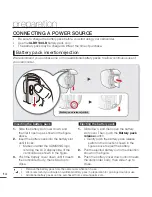USING WITH A WINDOWS
COMPUTER
84
CONNECTING TO OTHER
DEVICES
94
MAINTENANCE & ADDITIONAL
INFORMATION
97
TROUBLESHOOTING
SPECIFICATIONS
77 LCD
Brightness
77 LCD
Color
78 LCD
Enhancer
78
Auto LCD Off
79 Menu
Design
79 Transparency
80 Beep
Sound
80 Shutter
Sound
81
Auto Power Off
81 PC
Software
82 TV
Display
82 Default
Set
83 Version
83 Demo
84
Checking your computer type
85 What you can do with a Windows
computer
86
Using the Intelli-studio program
92
Transferring videos/photos from the
camcorder to your computer
94
Connecting to a TV
95
Viewing on a TV screen
96
Recording (dubbing) images on a VCR
or DVD/HDD recorder
97
Maintenance
98 Additional
information
99
Using your camcorder abroad
100
Troubleshooting
109
Specifications
contents
4