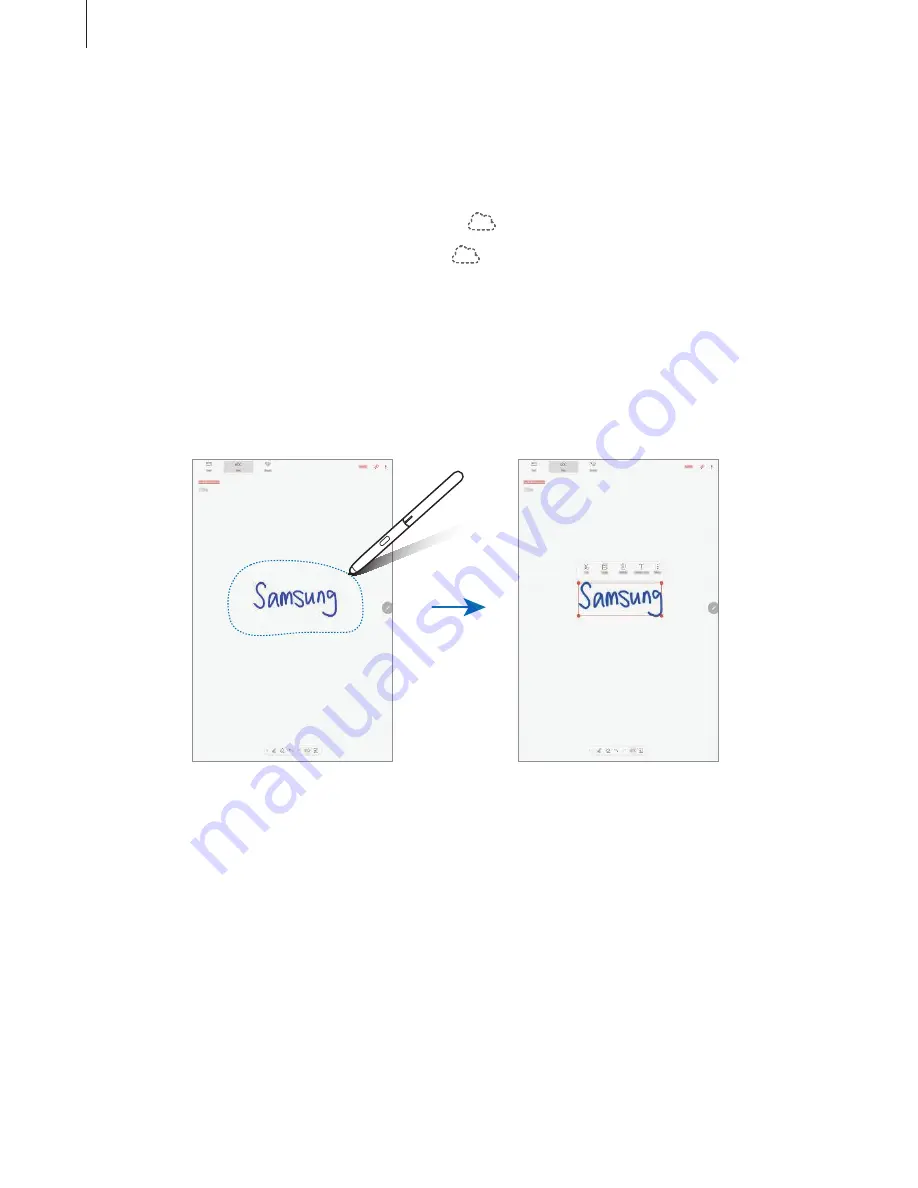
Apps and features
119
Editing handwritten notes
Edit handwritten notes using various editing options, such as cutting, moving, resizing, or
transforming.
1
When there is handwriting on the note, tap
.
To change the shape of the selection, tap
once more.
2
Tap or draw a line around the input to select.
To move the input to another location, select the input, and then drag it to a new
location.
To change the size of the selection, tap the input and drag a corner of the frame that
appears.






























