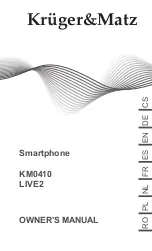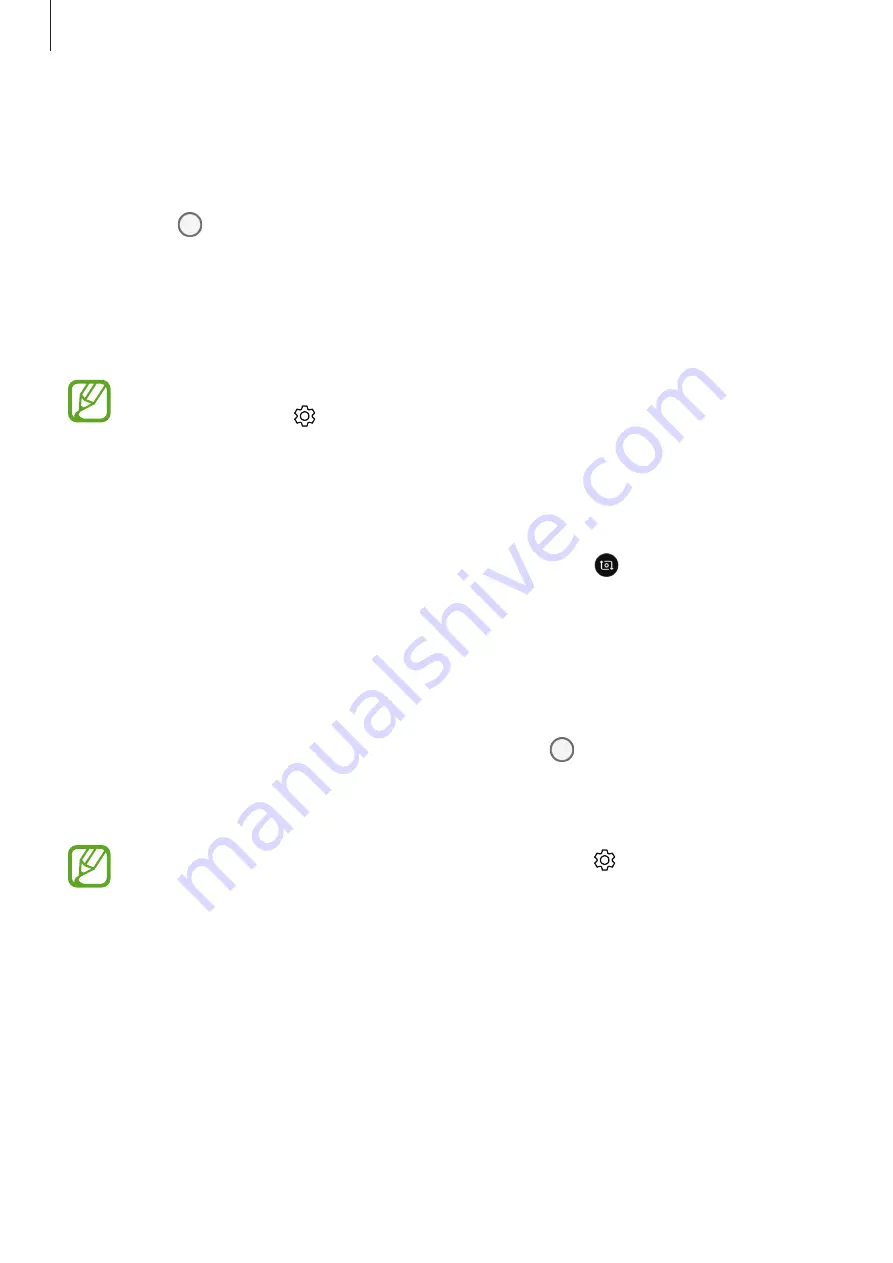
Apps and features
74
Continuous shot mode
Take a series of photos of moving subjects.
On the shooting modes list, tap
Continuous shot
.
Tap and hold to take several photos continuously.
Sports mode
Take clearer photos of fast-moving subjects, such as a person running or a pet in motion.
On the shooting modes list, tap
Sports
.
You must first add this mode to the shooting modes list before you can use it. On the
preview screen, tap
→
Camera modes
→
Edit modes
, and then tick
Sports
.
Live focus mode
Take selfies that focus on your face by blurring the background.
1
On the preview screen, swipe upwards or downwards, or tap to switch to the front
camera for self-portraits.
2
On the shooting modes list, tap
Live focus
.
3
Face the front camera lens.
4
When
Effect ready.
appears on the preview screen, tap to take a photo.
Alternatively, show your palm to the front camera. After recognizing your palm, a
countdown timer will appear. When the time is up, the device will take a photo.
To use various shooting options for the front camera, tap
→
Shooting methods
,
and then tap the switches to activate them.
Summary of Contents for SM-J730G
Page 17: ...Basics 17 Single SIM models ...
Page 18: ...Basics 18 Dual SIM models SIM card tray 1 ...
Page 19: ...Basics 19 SIM card tray 2 ...
Page 24: ...Basics 24 ...