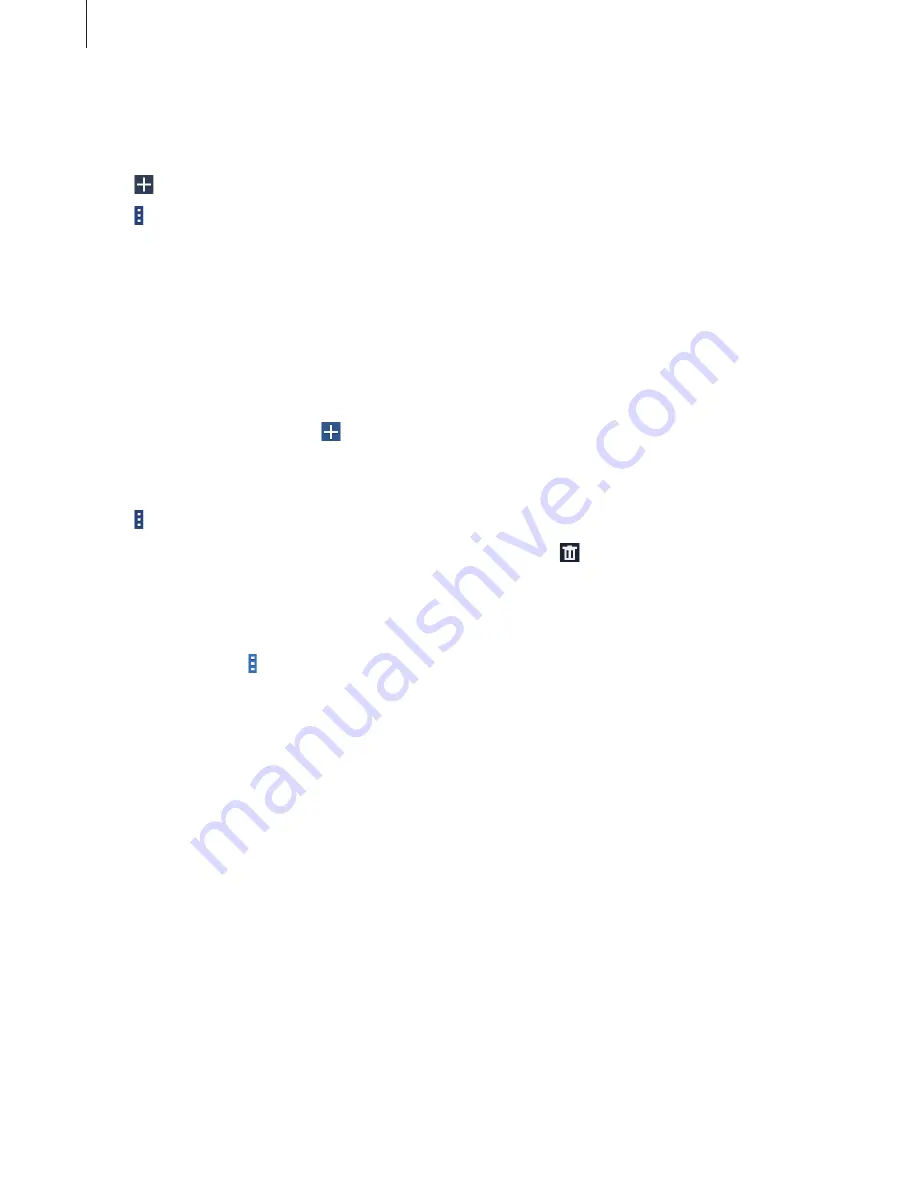
Communication
45
Favourite contacts
Tap
Favourites
.
Tap to add contacts to favourites.
Tap , and then take one of the following actions:
•
Remove from favourites
: Remove contacts from favourites.
Contact groups
Tap
Groups
.
Adding contacts to a group
Select a group, and then tap . Select contacts to add, and then tap
Done
.
Managing groups
Tap , and then take one of the following actions:
•
Delete groups
: Select user-added groups, and then tap . Default groups cannot be
deleted.
Sending a message or email to a group’s members
Select a group, tap
→
Send message
or
Send email
, select members, and then tap
Done
.






























