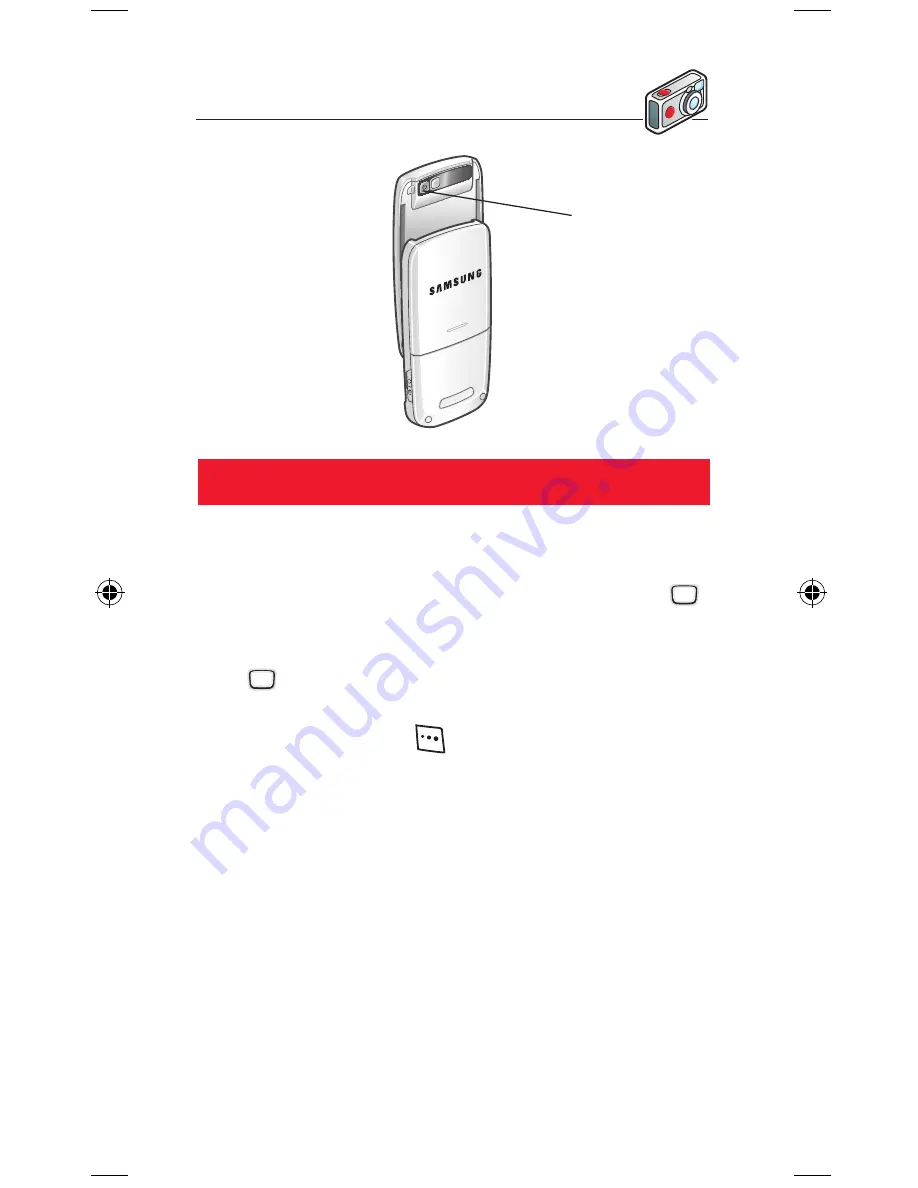
Take a video clip
1. Take a video clip:
In camera mode, press
Options > Record video
to switch to video
recording. Use the navigation keys to adjust the zoom. Press
to start recording, then press it again to stop.
2. Use your video clip:
Press to play it (it’s saved in
My files > Videos
), or press
Options > Delete
to discard it.
To send it as an MMS, press
> Create message
.
Lens
E250 draft.indd 5
23/1/07 10:52:45












