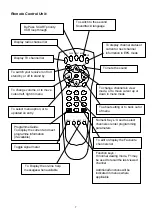7
Remote Control Unit:
By-Pass SCART priority
VCR loop through
To switch to the second
Soundtrack/ language
To display channel status or
current or next channel
information in EPG mode
To mute the sound
To change channels in view
mode, or to move cursor up or
down in menu mode
To about setting or to back out or
of menu
Numeric Keys : Used to select
channels or enter programming
parameters
Function keys :
In normal viewing mode, F1 may
be used to recall the last viewed
channel
Additional functions will be
indicated in menus where
applicable
Display TV channel list
Programme Guide :
To display the current and next
programme information
(if available)
Toggle signal meter
Display radio channel list
SIGNAL
4
7
1
F 2
F 1 HELP
0
5
6
9
8
3
2
INFO
TV
MENU
VOL
CH
ESC
VOL
OK
MUTE
CH
RADIO
LANG
I
TV SAT
To edit or display the Favourite
channels list
To Display the on-line help
messages when available
To select menu option, or to
updated on entry
To change volume, or to move
cursor left, right in menu
To switch your receiver on from
stand by or off to stand by