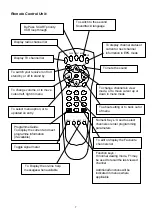14
Parental Control:
To restrict unauthorised access to your receiver, two types of parental lock are provided:
Channel Lock:
This provides channel “lock out” facility to restrict the access of adult programme material.
Menu Lock:
This will lock out the access of both the Channel Tuning and Installation menus from unauthorised
users. This will reinforce the Channel Lock as it also prevents other users from re-tuning channels that
are known to contain adult material.
To access the Parental Control menu:
Press Menu, Parental Lock, OK.
After the correct PIN (Personal Identification Number)
has been entered, the following menu will be displayed:
The default PIN is 0000. If you change your PIN, please
remember to keep it in a safe place.
Channel Lock:
This allows all channel locks to be either enabled or
disabled all at once. First use the Lock/Unlock option
to tag the individual channels to be locked, then
switch the Channel Lock option ON or OFF.
Menu Lock:
This option toggles the menu lock ON or OFF.
When menu lock is ON, you cannot access either
Channel Set-up or Installation menus without
entering a PIN.
Note:
Once the correct PIN has been entered to temporarily
disable a lock, this will remain “unlocked” until the receiver has been switched to standby mode.
Lock/Unlock Channels:
Highlight this option and press OK to display the
Channel Lock menu:-
Use UP/DOWN, LEFT/RIGHT to select the channels you
wish to lock. press F2 to turn the LOCK tag ON and OFF.
Once you have tagged all the channels to be locked,
press ESC to return to the Parental Control menu and
make sure both Channel Lock and Menu Lock are
switched to ON.
Press ESC twice to return to viewing mode and switch the
receiver to Stand-by and back to ON again.
Now go to any Locked Channel (e.g. TNT) and
you will see that this is locked.
To Unlock, press F2 and enter the PIN number and press OK.
P. Lock
Enter Parental Lock PIN :
Channel Lock
Menu Lock
Note: Channel Lock is only effective if
Installation/Channel Setup menus are also
locked with Menu Lock
Lock/Unlock Channels
Change
PIN
F2 to Lock/Unlock
SAMSUNG Signa l
TV 124 Canal + 19.2E
CHANNEL LOCKED, F2 TO DISABLE LOCK
Astra
Canal +11 TV14
19.2E
Canal+2 TV17 19.2E
CNBC TV22 19.2E
CNN TV18
19.2E
Fashion TV35 19.2E
K1 TV57 19.2E
K2 TV60 19.2E
K3 TV54 19.2E
F2 to Lock/Unlock
OFF
OFF