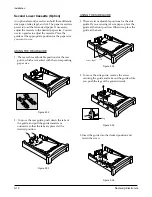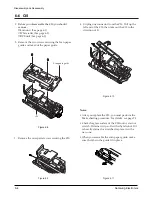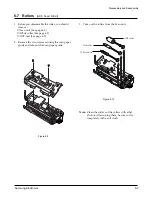Installation
3-12
Samsung Electronics
Second Lower Cassette (Option)
An optional second cassette can hold three different-
size paper; letter, legal, and A4. The paper cassette is
preset to load the letter-sized paper. If necessary,
adjust the cassette to the desired paper size. You can
use two guides to adjust the cassette. Place the
guides at the appropriate position for the paper size
you want to use.
USING THE REAR GUIDE
1. There are three adjustable positions for the rear
guide, which are marked with the corresponding
paper size.
2. To move the rear guide, push down the tabs of
the guide, and pull the guide inwards or
outwards so that the tabs are placed at the
desired position.
USING THE SIDE GUIDE
1. There are two adjustable positions for the side
guide. If you are using A4 size paper, place the
guide at the front position. Otherwise, place the
guide at the back.
2. To move the side guide, remove the screw
securing the guide and take out the guide while
you push the legs of the guide inwards.
3. Insert the guide into the desired position and
fasten the screw.
LGL
LGL
A4
A4
LTR
LTR
LTR
Letter, legal
A4
Leg
Figure 3.32
Figure 3.33
Figure 3.34
Figure 3.35
Figure 3.36