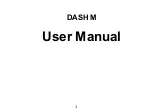Setting for the Portrait Mode
Select The Sero in the SmartThings app on your mobile device. Tap
Portrait Mode
, tap at the
upper right corner, and then select
Portrait Mode settings
. Using the following functions, you
can change the settings for the
Portrait Mode
screen.
•
Brightness
Can adjust the screen brightness for the
Portrait Mode
.
•
Daily info
Can set to display the time and weather information on the content screen only for
Portrait
Mode
by default.
– It may differ depending on the category.
•
Reset My Photo
Can delete all personal photos added to your mobile device and reset to default ones.
Select The Sero in the SmartThings app on your mobile device and then tap the button at the
upper right corner. You can additionally set the following functions:
•
The Sero Auto On/Off
Depending on the distance between your mobile device and The Sero, the power can be
controlled automatically to minimise the power consumption.
– While this function is active, if The Sero approaches closer to your mobile device, its
screen turns on automatically.
– When a certain time elapses after the mobile device is moved far away, the screen turns
off automatically.
– This function is available only in
Portrait Mode
.
•
Bluetooth auto connection
When a mobile device registered in The Sero approaches closer with its power off, music on
your mobile device is automatically played through the speaker of The Sero.
– This function is available only in Samsung mobile devices.
– This function is available only with The Sero Auto On/Off is set to on.
– This function is available only in
Portrait Mode
.
•
Auto Brightness
Adjusts the screen brightness according to the surrounding illumination in
Portrait Mode
.
•
Off Timer
Can set the time when to turn off the screen in
Portrait Mode
.
– This function does not work in
Portrait Mode
while in smart view of the mobile device or
playing music of the mobile device via Bluetooth.
English - 18