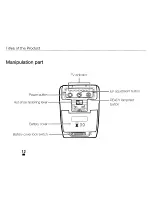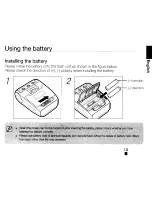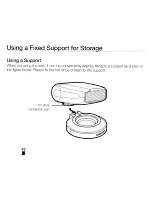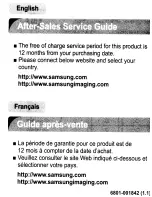Reviews:
No comments
Related manuals for SEF 20A

T10
Brand: LAMAX Pages: 7

2CU-Z301-AHD
Brand: 2seeU Pages: 2

WAT-910BD
Brand: Watec Pages: 63

CAM-1000
Brand: Dakota Digital Pages: 8

VKFCE2
Brand: Facina Pages: 3

SD-373C
Brand: bettini Pages: 76

BIP2 c Series
Brand: Basler Pages: 55

IGB1110PF
Brand: XNET Pages: 71

ACM-8511
Brand: ACTi Pages: 12

T199104
Brand: FLIR Pages: 10

PVC720
Brand: Preco Pages: 5

CVC-644DC
Brand: Speco Pages: 1

Nextiva
Brand: Verint Pages: 32

DaylNight HRD192DNIR
Brand: Next Systems Pages: 3

50MM-WN8CH2TB4B
Brand: Matchmaster Pages: 4

WV-SFV310A
Brand: Panasonic Pages: 222

WV-SBV131M
Brand: Panasonic Pages: 200

EX-FC150 - EXILIM Digital Camera
Brand: Casio Pages: 193