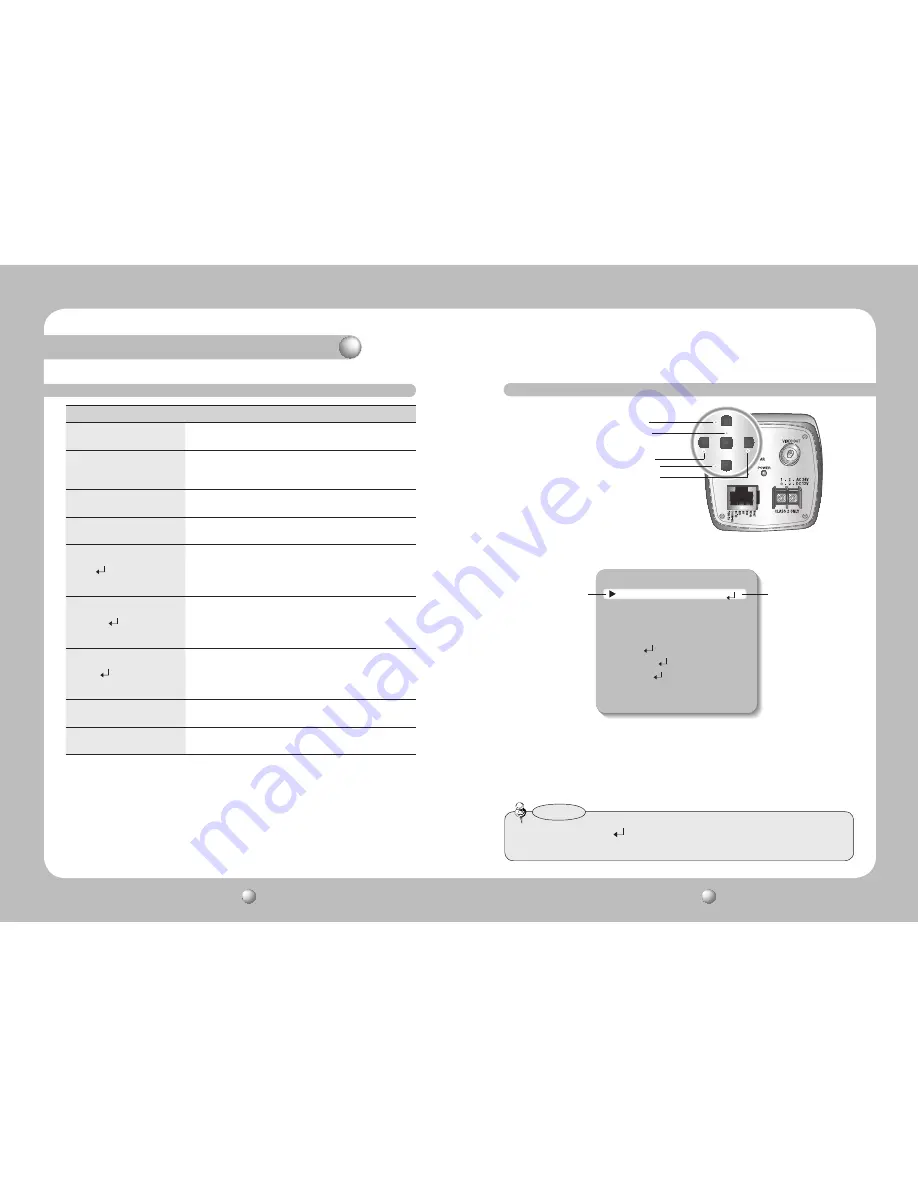
COLOR ZOOM CAMERA
User Guide
14
COLOR ZOOM CAMERA
User Guide
15
Use the five buttons on back of the camera.
1. Press the SET button for 2 seconds. (Short-pressing the button activates the AUTO FOCUS).
• Main setup menu is displayed on the monitor screen.
Operating Your Camera
UP button
SET/AF button
LEFT button
DOWN button
RIGHT button
2. Select the desired feature using the UP or DOWN button.
• Each pressing of the UP or DOWN button moves the indicator to the next or previous feature.
• Move the arrow indicator to the desired feature item.
3. Change the status of the selected feature using the LEFT or RIGHT button.
4. When completed, move the arrow indicator to 'EXIT' and press the SET button.
• Features marked with a
have an accessible submenu.
• Access the submenu by pressing the SET button.
Notes
SelectfeatureusingtheUP
orDOWNbutton.
Changethestatususingthe
LEFTorRIGHTbutton.
MAIN SETUP
SSDR
ON
WHITE BAL
ATW
BACKLIGHT
OFF
MOTION DET
OFF
FOCUS
EXPOSURE
SPECIAL
RESET
EXIT
MAIN SETUP MENU
SSDR
●
OFF
…
●
ON
WHITE BAL
●
ATW
…
●
MANUAL
……………… ●
AWC
→
SET
●
OUTDOOR
●
INDOOR
BACKLIGHT
●
OFF
…
●
BLC
…
●
HLC
MOTION DET
●
OFF
…
●
ON
FOCUS
●
MODE
…
●
ZOOM TRACK
… ●
ZOOM SPEED
●
D-ZOOM
…
●
ZOOM POS INIT
…●
USER PRESET
●
LENS INIT
…
●
RETURN
EXPOSURE
●
BRIGHTNESS
…
●
IRIS
…
●
SHUTTER
●
AGC
…
●
SSNR3
…
●
SENS-UP
●
RETURN
SPECIAL
●
PRIVACY
…
●
DAY/NIGHT
…
●
DIS
●
SYNC
…
●
COMM ADJ
…
●
IMAGE ADJ
●
MONITOR
…
●
DISPLAY
…
●
RETURN
RESET
EXIT
Menu Configuration
Menu Setup























