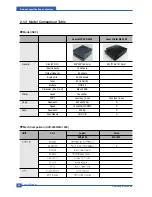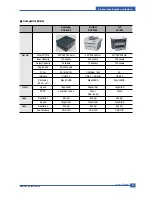3.10 Fuser Unit
3-16
3.11 Transfer Roller
3-17
4. Adjustment and Troubleshooting
4.1 Alignment and Adjustments
4-1
4.1.1 Control Panel
4-1
4.1.2 Status of OP Panel
4-2
4.1.3 Manu Map
4-12
4.1.4 Report Printing Condition
4-21
4.1.5 Table. Periodic Images according to Rollers
4-21
4.1.6 Paper Path and Jam Error Solution
4-22
4.1.7 Error Messages
4-29
4.2 Troubleshooting
4-30
4.2.1 Procedure of Checkig the Symptoms
4-30
4.2.2 The cause and solution of image quality
4-31
4.2.3 The cause and solution of the paper feeding
4-43
4.2.4 Copy Problems
4-49
4.2.5 The cause and solution of the malfunction
4-52
5. Exploded Views & Parts List
5.1 Main
5-2
5.2 Scanner Unit
5-4
5.3 OPE Unit
5-6
5.4 Cover Lower
5-8
5.5 Frame Upper
5-10
5.6 Frame Lower
5-12
5.7 Main Drive
5-16
5.8 Fuser
5-18
Continued
Summary of Contents for SCX-4500 Series
Page 56: ...Adjustment and Troubleshooting Service Manual 4 3 Samsung Electronics OPE Design ...
Page 60: ...Adjustment and Troubleshooting Service Manual 4 7 Samsung Electronics LED Display Interaction ...
Page 61: ...Service Manual Adjustment and Troubleshooting 4 8 Samsung Electronics LED Display Interaction ...
Page 62: ...Adjustment and Troubleshooting Service Manual 4 9 Samsung Electronics LED Display Interaction ...
Page 115: ...Samsung Electronics Service Manual Exploded Views Parts List 5 6 5 3 OPE Unit 0 1 2 3 4 5 ...