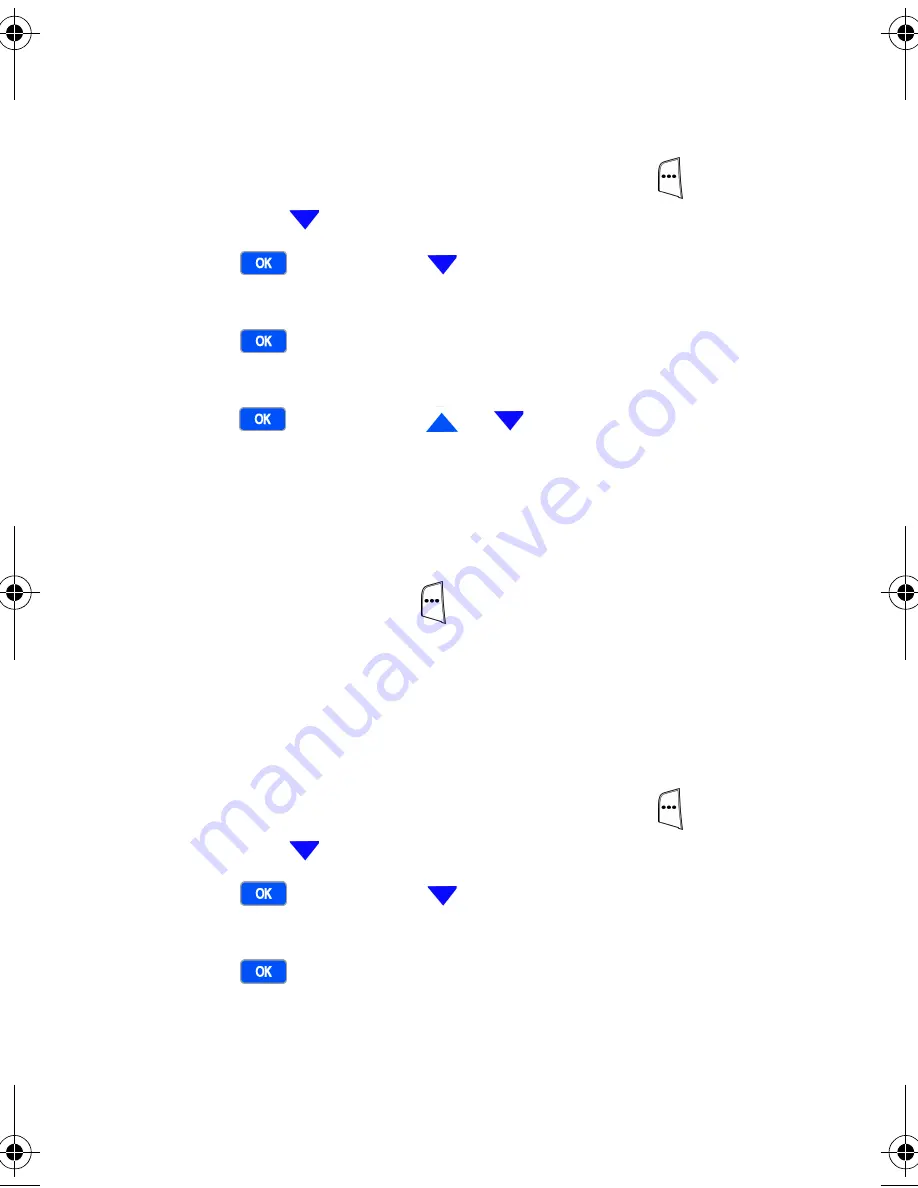
36
Owner information
Use the
Owner Information
screen to enter personal
information and notes.
1.
At the Home Screen, press the left soft key (
)
Start
,
then press
until
Settings
is highlighted.
2.
Press
, then press
until the
More...
sub-menu is
highlighted.
3.
Press
, then use the navigation key to highlight
Owner Information
.
4.
Press
, then press
or
to browse and highlight
the
Name
,
Telephone number
,
E-mail address
, and
Notes
fields.
5.
Once a field is highlighted, use the keypad to enter
information for the field.
6.
Press the left soft key (
)
Done
when finished.
Power management
Use the
Power Management
sub-menu to view the status of
the main battery, set the backlight time-out, and perform
other functions to regulate your Smartphone’s power usage.
1.
At the Home Screen, press the left soft key (
)
Start
,
then press
until
Settings
is highlighted.
2.
Press
, then press
until the
More...
sub-menu is
highlighted.
3.
Press
, then use the navigation key to highlight
Power Management
.
Verizon i600 04-05-04.book Page 36 Thursday, June 24, 2004 5:22 PM






























