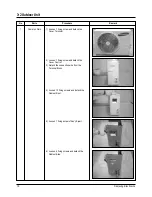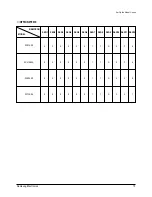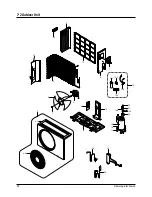Troubleshooting
21
Samsung Electronics
6-2-4 When the Indoor Unit Fan Does Not Operate. (Initial Diagnosis)
1. Checklist :
1) Is the indoor unit fan motor properly connected with the connector (CN72)?
2) Is the AC voltage correct?
3) Is HALL IC in indoor fan motor properly connected with the connector (CN44)?
4) Is the running capacitor (CR71) properly connected with PCB board?
2. Troubleshooting procedure
After unplugging out the power cord should
be reconnected within 5 seconds.
Does the OPERATION lamp blink?
Does the Solid State Relay(SS71) work properly?
Is the supply voltage of the fan motor sufficient?
Test rod location
PCB CN72
Condition
About AC 180V
Normal
voltage
pin #3 and #5
Fan operating
Yes
Yes
Yes
Yes
No
No
No
Check as in the procedure "NO power"
PCB is
out of order.
PCB should be replaced.
Replace Motor
Fan-Capacitor
Fan motor should be replaced.
Fan motor is out of order.
Motor Fan-Capacitor is out of order
Test rod location
+
-
SS71-
SS71-
12V
Normal
Voltage
Micom is
out of order.
Micom should be replaced
Indoor fan motor malfunction
Description
LAMP
OPERATION
TIMER
TURBO
7-segment
Display
: Lamp flickering
: Lamp off
DB98_16999A(2)_1 04/3/12 10:27 AM Page 21
Summary of Contents for SC07AS2
Page 4: ...3 Samsung Electronics 1 2 Pressure Graph SC07AS2 SC07AS2A SC09AS2 SC12AS4...
Page 26: ...MEMO 25 Samsung Electronics...
Page 31: ...Samsung Electronics 30 7 3 Ass y Control In Indoor Unit SC07AS2 SC07AS2A SC09AS2 DB93 02524B...
Page 33: ...Samsung Electronics 32 Exploded Views and Parts List SC12AS4 DB93 02539B...
Page 36: ...35 Samsung Electronics 9 PCB Diagram 9 1 ASS Y MAIN PCB 7K 9K 12K DB93 02447B TOP...
Page 37: ...Samsung Electronics 36 PCB Diagram BOTTOM...
Page 44: ...MEMO 43 Samsung Electronics...
Page 45: ...MEMO Samsung Electronics 44...