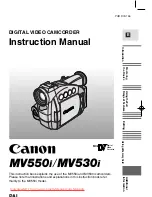Información diversa:
Conexión de la CAM a otros dispositivos
Conexión de la CAM a una videocasetera
Puede conectar la CAM a una videocasetera para copiar los
archivos grabados en la cinta de video.
1. Conecte el cable de
audio/video a la toma de
salida de AV de la CAM o del
soporte.
2. Conecte el cable de
audio/video al terminal de
entrada externa de la
videocasetera haciendo
coincidir los colores de las
terminales.
3. Conecte el cable de
audio/video a la salida de
línea de video y a la entrada
de línea de TV.
4. Seleccione la ‘Entrada’ en el
televisor, videocasetera o
control remoto del televisor.
Miscellaneous Information:
Connecting the CAM with other Devices
ENGLISH
ENGLISH
113
113
ENGLISH
ESPAÑOL
Note
✤
If TV set has no Line Input, you cannot view the output screen of
the CAM.
Connecting the CAM to a VCR
You can connect the CAM to VCR to copy the recorded files to the
video tape.
1. Connect the Video/Audio
cable to the AV Input/Output
Jack of the CAM or cradle.
2. Connect the Video/Audio
cable to the external
input terminal of your VCR
set by matching the
colors of the terminals.
3. Connect the Video/Audio
cable to the Video line
Output and TV line Input.
4. Select the ‘Input’ on the TV,
VCR or the remote control
of TV.
1
2
3
4
5
6
7
8
9
10
ALARM IN
ALARM OUT
ALARM RESET
GND
TRIGGER OUT
TAPE END OUT
SERIES OUT
GND
SERIES IN
1 SHOT REC IN
1
2
3
4
5
6
7
8
9
10
1
2
3
4
5
6
7
8
9
10
IN
OUT
OUT
IN
Line Input
Line Output
Line Input
Nota
✤
Si el equipo de TV no tiene entrada de línea, no puede ver la
pantalla de salida de la CAM.
00876D SCX105 US+ESP~137 4/28/05 11:05 AM Page 113