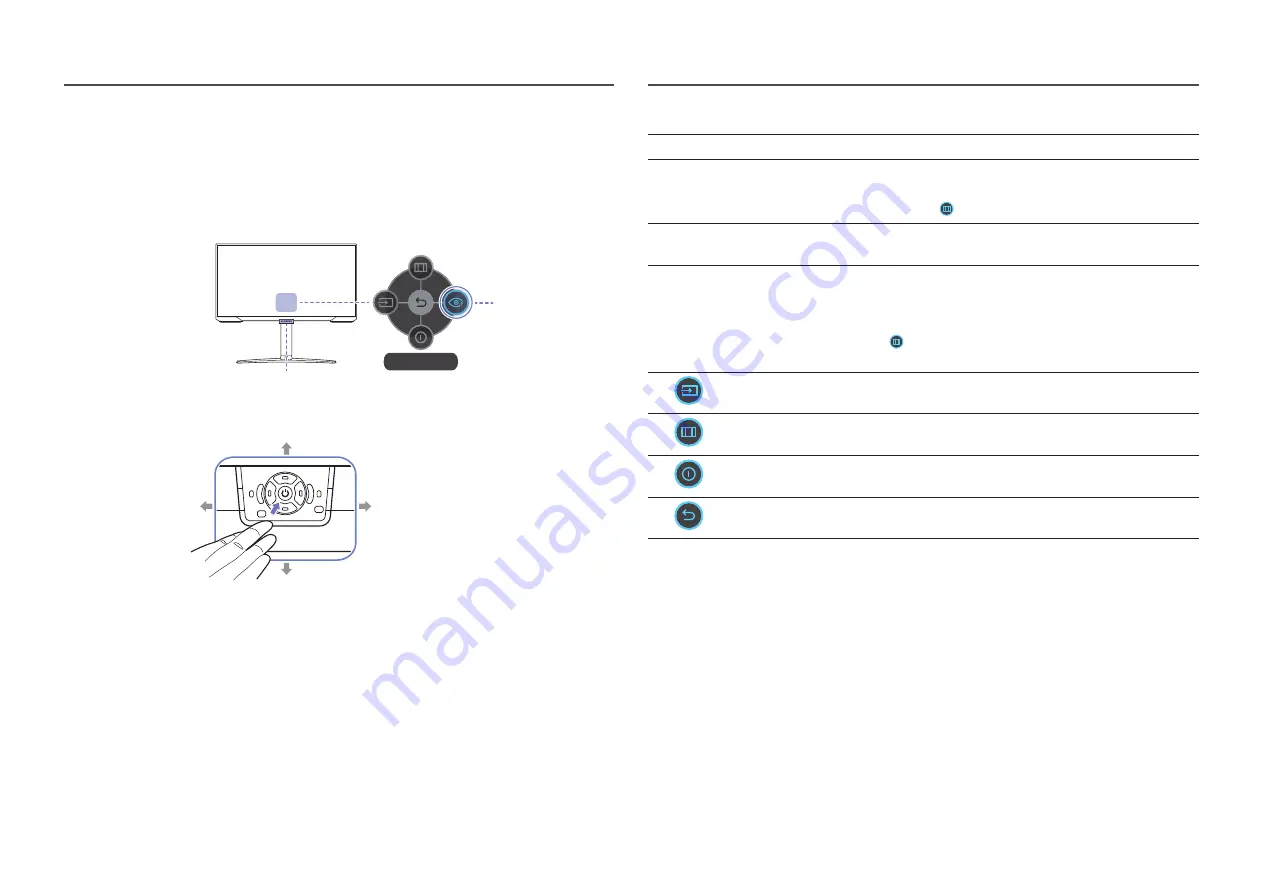
14
Control Panel
―
The color and shape of parts may differ from what is shown. Specifications are subject to change without
notice to improve quality.
Power LED
PRESS(ENTER)
LEFT
RIGHT
DOWN(FRONT)
5-Way Button
UP(REAR)
Return
Custom Key
Function Key Guide
Parts
Description
5-Way Button
Multi directional button that helps navigate.
Power LED
This LED is power status indicator.
―
You can select the power LED operation to be enabled or disabled on
the menu screen. (
→
System
→
Power LED On
)
Function Key Guide
To use the Function Key Guide, press the 5-Way Button when the
screen is turned on.
Custom Key
•
Custom Key is used to directly access the function set in
Setup
Custom Key
.
•
Setup Custom Key
―
Go to
→
System
→
Setup Custom Key
and change the custom
key.
Source
Changes the input source. A message will appear on the top left
corner of the screen if the input source has been changed.
Menu
Displays the main on-screen menu.
Power Off
Turns off the product.
Return
Exits from the menu page.















































