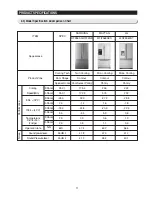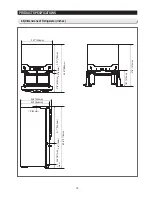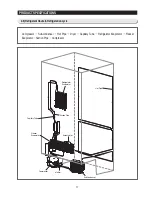4
1. PRECAUTIONS(SAFETY WARNINGS)
●
Pull the power plug out before for the change or repair of electric parts.
→
Be careful the electric shock.
●
When exchanging the parts, use the correct parts.
→
Check the model name, rating voltage, rating current, running
temperature symbols.
●
When troubleshooting, connect firmly the types of harness.
→
Make not to be separated when some power is imposed.
●
Check the traces of water infiltration at the electric parts.
→
If there is a trace of water infiltration, exchange or tape the parts.
●
Check the assemble status of parts after troubleshooting.
→
It should be done indiscriminately as before the repair.
●
Check the use circumstance of refrigerator.
→
If the refrigerator is installed at the place that is damp or wet, or
status of installation is unstable, change the installation place.
●
Do earth in case of need.
→
Particularly, Be sure to earth when there is a risk of an electric
leakage by humidity or wetness.
●
Do not use multi plugs in a plug socket at the same time.
Check if the power cord and socket is damaged, pressed, squeezed,
or fired.
→
If the plug or plug socket is damaged, repair or exchange that
immediately.
●
Do not repair the refrigerator by user himself.
●
Do not store other materials except the foods.
→
Drugs or scientific materials : difficult to keep precise temperature.
→
The inflammables(alcohol, benzene, ether, LP gas, butane gas etc.):
have risk of explosion.
Summary of Contents for RF265AARS RF266AARS RF26NBRS1RF265AABP RF266AABP RF26NBBP1RF265AAWP RF266AAWP RF26NBSH1RF265AASH...
Page 2: ......
Page 19: ...18 Refrigerator PRODUCT SPECIFICATIONS 2 9 Cooling Air Circulation Freezer ...
Page 120: ...119 8 1 Whole block diagram 8 Shematic Diagram AC115V AC115V AC115V 8 1 1 MODEL RF266 BETTER ...
Page 121: ...120 Shematic Diagram AC115V AC115V AC115V 8 1 2 MODEL RF265 GOOD RF26NB ...
Page 122: ...121 8 2 CIRCUIT DIAGRAM Shematic Diagram 8 2 1 Sheet 1 of 2 ...
Page 123: ...122 8 2 CIRCUIT DIAGRAM Shematic Diagram 8 2 2 Sheet 2 of 2 ...