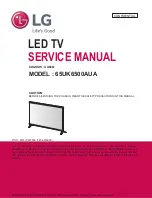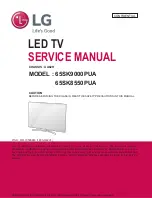3.
Add Device
Displays the list of devices that can be registered on your TV. You can register any by selecting a device.
4.
Map
/
List
Displays the detected devices in a map or list.
5.
Device list category
Available options may differ depending on the device.
• Place
Displays all places connected via the SmartThings app.
•
Devices near TV
Displays all the detected devices that can be connected and controlled.
You can run the control options after selecting a desired device.
Available options may differ depending on the device.
Available devices
Type
Description Detail
Mobile devices
Galaxy Series (S6, Android 7.0 or later)
iPhone Series (iOS 7.1 or later)
SmartThings app must have been installed in case of Android devices.
Devices for IR remote control
(IR Sniffing)
Air conditioner, air purifier, robot vacuum cleaner, electric fan, humidifier
Bluetooth devices
Bluetooth speaker, headset, Soundbar, keyboard, mouse, game pad
SmartThings devices
For details on SmartThings devices, access https://www.smartthings.com/products.
External devices
DVD player, Blu-ray player, home theater system, game console, OTT box, set-top box,
USB device
The devices must be connected to the HDMI or USB port.
For a detailed list of supported devices, visit www.samsung.com.
This function may not be available depending on the external device.
- 75 -