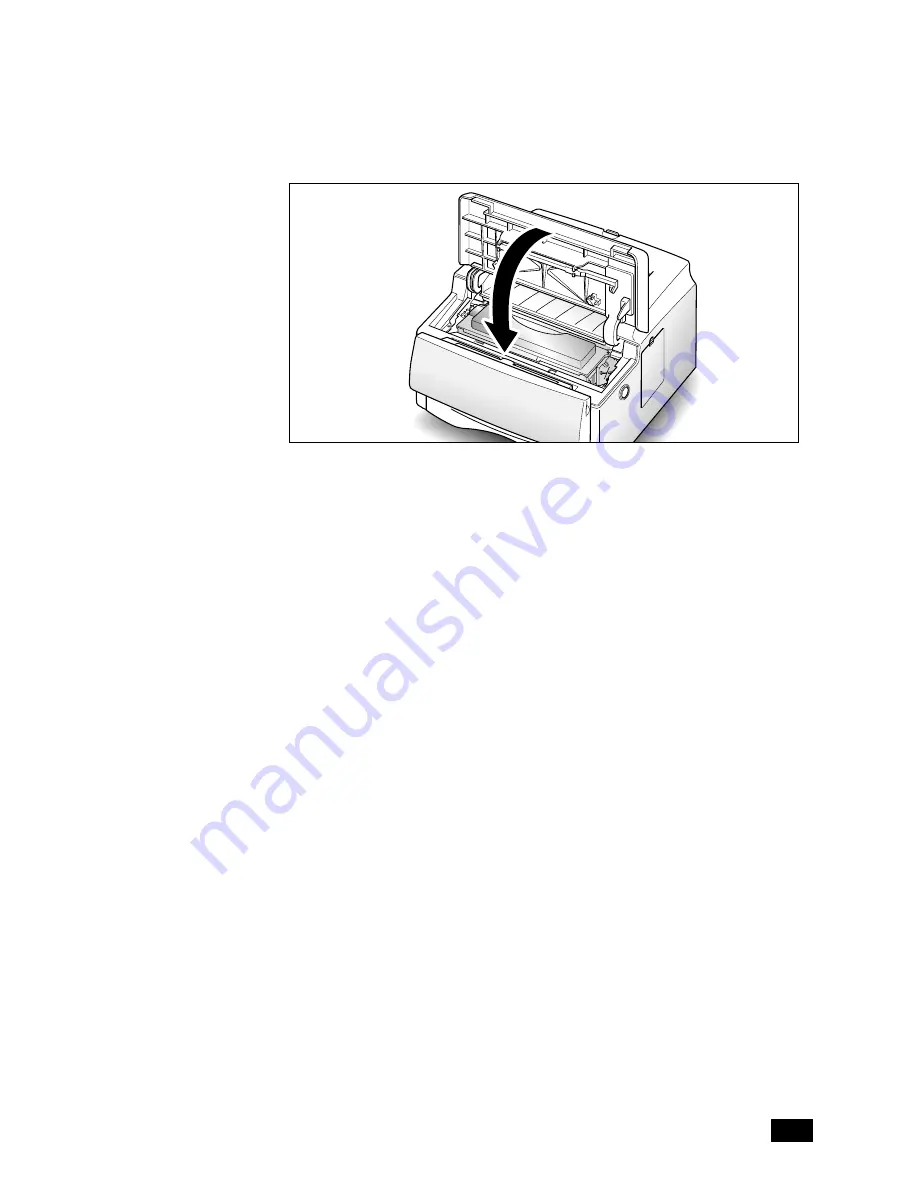
2.
3
Printer Setup
7. Close the printer cover. Make sure that the cover is securely closed.
Notes:
• Do not expose cartridge to direct sunlight or strong room light.
• To avoid damaging photo-sensitive drum, never open drum shutter.
• To avoid damaging cartridge, complete cartridge installation as quickly as possible.
• If toner gets on your clothing, wipe it off with a dry cloth and wash clothing in
cold water.
• When printing text at 5% coverage, you can expect a toner cartridge life of
approximately 6,000 pages.
Summary of Contents for QL 6100
Page 1: ...Laser Printer User s Guide Q Qw wi ik kL La as se er r 6 61 10 00 0 S Se er ri ie es s ...
Page 11: ...Introduction 1 ...
Page 19: ...Printer Setup 2 ...
Page 41: ...Print Media Information 3 ...
Page 54: ...3 13 Print Media Information Memo ...
Page 55: ...Printing 4 ...
Page 68: ...4 13 Printing Memo ...
Page 69: ...Troubleshooting 5 ...
Page 85: ...Printer Options 6 ...
Page 101: ...Printer Specifications 7 ...
















































