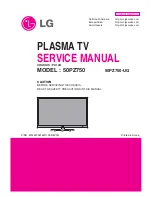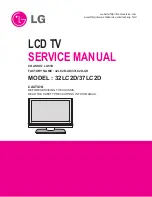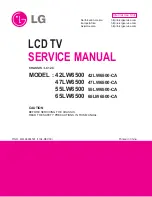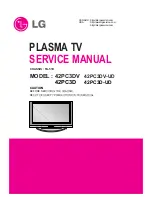English - 47
Edit Favourite Channels
Move
Return
2
BBC TWO
★
7
BBC THREE
★
15
abc1
★
Add
Drop
Preview
Delete
Edit Favourite Channels
Move
Return
2
BBC TWO
★
7
BBC THREE
★
15
abc1
★
Add
Move
Preview
Delete
Edit Favourite Channels
Move
Return
2
BBC TWO
★
7
BBC THREE
★
Add
Move
Preview
Delete
Editing Your Favourite Channels
6
Press the red button in the
Edit Favourite Channels
menu.
To add more channels, refer to the step
7
on the previous page.
➢
◆
To add all channels to the favourites channel manager,
press the red button.
◆
To remove all channels, press the green button.
◆
Preview
: Displays (a) currently selected channel(s).
◆
Press the
CH MGR
button to display the favourite channel manager.
7
Press the
D.MENU
button to return to the previous menu or press the
EXIT
button to return to normal viewing.
◆
Move
1
Press the
D.MENU
button.
Result: The DTV menu is displayed.
2
Press the
…
or
†
button to select
Channel
.
Result: The
Channel
menu is displayed.
3
Press the
ENTER/OK
(
) button.
4
Press the
▲
or
▼
button to select
Edit Favourite Channels
.
5
Press the
ENTER/OK
(
) button.
6
Press the
▲
or
▼
button to select the required channel.
7
Press the green button.
Result: A
icon is displayed on the left side of the channel name.
8
Press the
▲
or
▼
button to select the channel that you want to move,
then press the green or
ENTER/OK
(
) button.
Result: The channel is moved to its new position.
9
Press the
D.MENU
button to return to the previous menu or press the
EXIT
button to return to normal viewing.
◆
Preview
1
In the
Edit Favourite Channels
menu, select the channel to be
previewed by pressing the
…
or
†
button.
2
Press the yellow button.
Result: Displays currently selected channel.
3
Press the
D.MENU
button to return to the previous menu or press the
EXIT
button to return to normal viewing.
◆
Delete
1
In the
Edit Favourite Channels
menu, select the channel to be
deleted from the favourite channels list by pressing the
…
or
†
button.
2
Press the blue button.
Result: The selected channel and number will be deleted.
➢
To add a deleted channel back in to the favourite channel manager,
see
Add
on page 46.
3
Press the
D.MENU
button to return to the previous menu or press the
EXIT
button to return to normal viewing.
Edit Favourite Channels
Move
Select
Return
▲
2
BBC TWO
★
5
Five
7
BBC THREE
★
15
abc1
★
16
QVC
▼
Select All
Select None
Preview
ll
BN68-00889Q-01Eng(UK) 8/28/06 11:22 AM Page 47