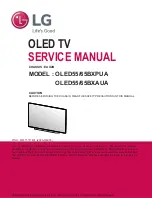Summary of Contents for PN51E550
Page 49: ...stored scrambled channels menu reappea_So yocess take up to 30 minutes...
Page 56: ...games Only available when the connected PC via HDMI...
Page 61: ...You adjust and settings external connected the TVo Lowering picture consum iOno...
Page 93: ...dialog box select 60 or 60 Hz Otherwise just click OK and exit the dialog box...