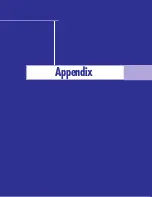49
Viewing Picture-in-Picture
One of the most best features of your TV is the Picture-in-Picture (PIP) feature. The advanced PIP system
allows you to watch two different pictures at once, even if you don’t have a VCR connected to your TV.
(If you are using a cable box, you may not be able to use all of the PIP features. Contact your cable compa-
ny for more information.)
Selecting a PIP Screen
1
Press the PIP button to display the PIP
image.
Note: If you turn the TV off while
watching and turn it on again, then
the mode will return to Normal view.
2
The PIP image will appear in the
corner of the screen.
3
Press the PIP button again to turn off
the PIP image.
NOTE
PIP does not operate in the Component mode.
The channel number indicated on the upper right corner of the
screen is for the main image. The channel displayed underneath
that one is for the PIP image.
7
11
1
2
3
4
5
6
8
0
SWAP
STILL
MENU
PIP
CH.SCAN
ASPECT
CH
S.STD
MTS
SURR.
P.STD
TV
VCR
CABLE
SET
TV/VIDEO
ADD
ERASE
STOP
PAUSE
PRE-CH
SLEEP
REW
PLAY
POWER
VOL
+100
7
DISPLAY
9
MUTE
FF
REC
VOL
LOCATE
P.SIZE
PIP CH
PIP
PLH403W(eng)SEM 05/12/27 4:12 PM Page 49
Summary of Contents for PL-H403W
Page 6: ...SAMSUNG ...
Page 7: ...Your New Wide TV ...
Page 14: ...SAMSUNG ...
Page 15: ...Connections ...
Page 24: ...SAMSUNG ...
Page 25: ...Operation ...
Page 42: ...SAMSUNG ...
Page 43: ...Special Features ...
Page 54: ...SAMSUNG Appendix ...
Page 55: ...Appendix ...