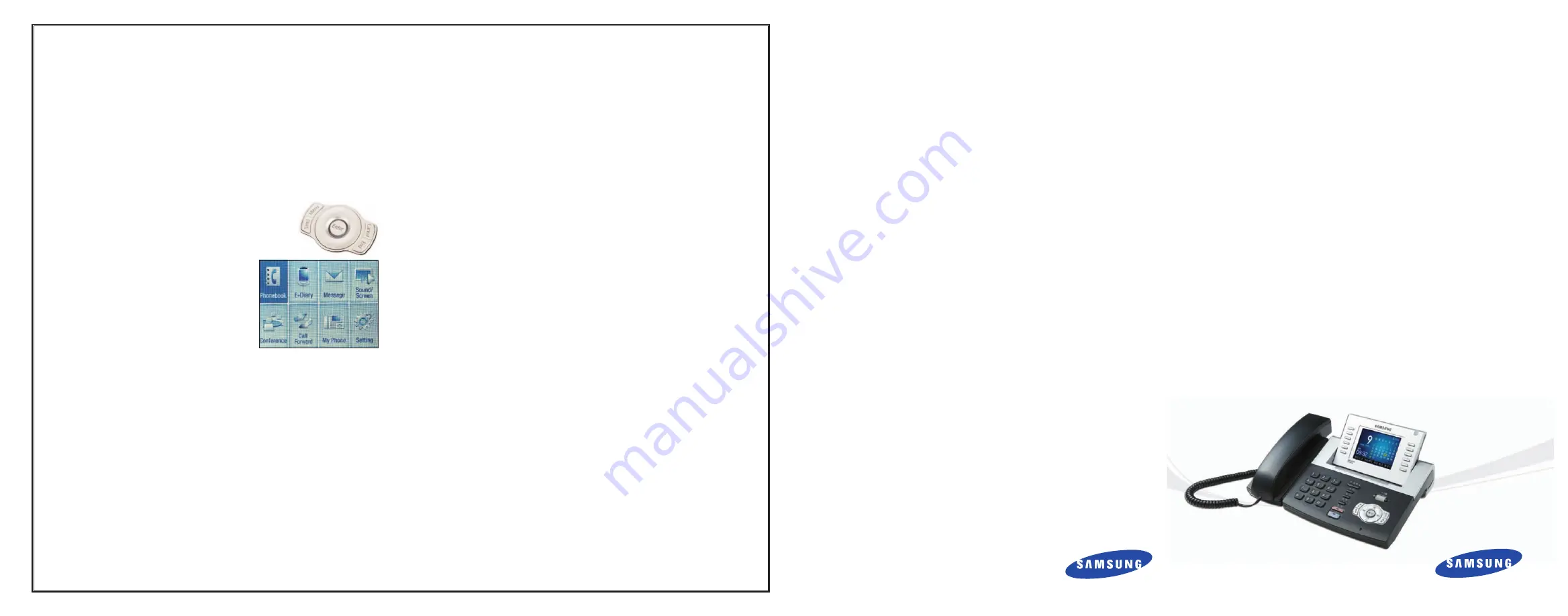
Feature Access Codes
Line Groups
9 Local/LCR
____________________________
____________________________
____________________________
Station Groups
501 _____________________________
502 _____________________________
503 _____________________________
504 _____________________________
Paging Zones
- Dial 55 plus
0 _____________________________
1 _____________________________
2 _____________________________
3 _____________________________
4 _____________________________
5 _____________________________
6 _____________________________
7 _____________________________
8 _____________________________
9 All External Zones
* All Page
Programmed Messages
01 _____________________________
02 _____________________________
03 _____________________________
04 _____________________________
05 _____________________________
06 _____________________________
07 _____________________________
08 _____________________________
09 _____________________________
10 _____________________________
11 _____________________________
12 _____________________________
13 _____________________________
14 _____________________________
15 _____________________________
16 _____________________________
17 _____________________________
18 _____________________________
19 _____________________________
20 _____________________________
Feature Access Codes
0
Operator
10 + xxx
Pick Up A Parked Call
12 + xxx
Pick Up A Held Call
13
Door Lock Release
16 + xxx
Speed Dialing
17
Save And Redial Number
18
New Call (Recall)
19
Last Number Redial
400
Cancel Do Not Disturb
401
Do Not Disturb
42 + xxx
Cancel Sent Message
43
Return Message
44
Callback
45
Busy Station Camp-On
46
Conference
47
Account Code
48 + xx
Cancel Programmed MSG
49
Send Flash To C.O. or PBX
53 + xxx + 1
In Group
53 + xxx + 0
Out of Group
56
Meet Me Answer
600
Cancel All Call Forward
601 + xxx
Set Forward All Calls
602 + xxx
Set Forward Busy
603 + xxx
Set Forward No Answer
604 + xxx
Set Fwd Busy/No Answer
605 + xxx
Set Forward on DND
606 + xxx
Set Forward Follow Me
65 + xxx
Pick Up Ringing Extension
66 + xx
Pick Up Group
67
Universal Answer
*
Authorization Code
NOTE:
Some features may not be available on your system software version or some access codes may have changed to
meet your company’s application. In either case consult with your System Administrator.
OTHER FEATURES AND FUNCTIONS
SPEAKER/HANDSET VOLUME
-
Press the up (
) or down (
) arrow but-
tons during a conversation to raise or lower volume.
RINGER VOLUME
-
Press the up (
) or down (
) arrow buttons to adjust
the ringer volume while the telephone is ringing.
LAST NUMBER REDIAL
-
To redial the last dialed telephone number, press
the
REDIAL
soft key. The
REDIAL
soft key can be accessed by pressing the
SCREEN
button until the soft menu appears.
SCREEN BUTTON
-
Provides the keyset’s idle screen display options. The
default is a
CALENDAR
.
NAVIGATION BUTTON
-
The
NAVIGATION
button is divided into separate
feature buttons:
MENU BUTTON:
Displays the following
options:
1.
PHONEBOOK:
Maintains frequently dialed
names and numbers in a PhoneBook. Search
and initiate calls by: Speed Dial, Associated
Names,
Telephone Numbers,
Assigned
Groups, or Previous Calls registered to your
phone.
To add a
NEW NUMBER
to your PhoneBook:
•
Press the
MENU
button, scroll to
PHONEBOOK
, press
ENTER
, and dial
option
5
.
•
Using the dial keypad, add the
NAME
,
HOME
,
MOBILE
, and
OFFICE
num-
ber.
•
Press
ENTER
to save your entry.
2.
E-DIARY:
Provides organizer with the following features: Wake-Up Calls,
Alarms, Daily Planner, Memo Pad, Calculator, World-Time, D-Day Plus, and
Unit Conversion.
To set-up an
ALARM
:
•
Press the
MENU
button, scroll to
E-DIARY
, press
ENTER
, and dial
2
.
•
Choose the desired
ALARM NUMBER (1/2)
, and press
ENTER
.
•
Enter the
TIME
via the dial pad in 24-hour format.
•
Set
RING
via the direction button. Each tone is heard.
•
Set
REPEAT
via the direction button and press
ENTER
when finished.
3.
MESSAGE:
View received text messages, store and view sent text messages,
and create and store messages for future delivery. Messages can be sent to
other ITP-5112L phones and Softphones only.
To write a
MESSAGE
:
•
Press the
MENU
button, scroll to
MESSAGE
, press
ENTER
, and dial
1
.
•
Dial option
1
,
SEND MESSAGE
.
•
Enter the
RECIPIENT
(in the RCV# field) and
CONTENTS
(in the MSG
box) using the dial pad and press
ENTER
to send the message.
4.
SOUND/SCREEN:
Sets volume levels of various telephone functions. Scroll
left/right to select desired option setting. When setting Ring Type and
Ringer Volume, each tone level is heard while scrolling through them. In the
menu you can also select the menu style, screen brightness and back-
ground.
5.
CALL FORWARD:
Sends phone calls to a different station. Program a desti-
nation for the preferred forwarding options: Forward Always, Busy, No
Answer, Busy No Answer, and Do Not Disturb.
•
Press the
MENU
button, scroll to the
CALL FORWARD
icon, and press
ENTER
.
•
Scroll to the desired
FORWARD OPTION
. Press the
ENTER
button.
•
Enter the
STATION NUMBER TO FORWARD TO
and press
ENTER
.
6.
SETUP:
Sets up the following phone features: Answering Mode, Absent
Message, Internal Call, Dial Mode, and Station On/Off, Network Info, and
AOM Page Setup.
7.
MY-PHONE:
Personalizes your telephone by setting up the following fea-
tures: My Name, Language, Privacy Option, Configuration Reset, Version
Information, Password, and Phone Lock.
To assign your
NAME
to the phone:
•
Press the
MENU
button, scroll to
MY-PHONE
, press
ENTER
, and dial
option
1
.
•
Enter your
NAME
using the dial pad, press the
MENU
button to change
from upper to lower case and press
ENTER
to save your entry.
SEND BUTTON:
From idle screen, lists recently received or called numbers.
It also connects incoming calls..
END BUTTON:
Disconnects a call after a conversation. It also returns the
display to the main menu.
CANCEL BUTTON:
Returns display to the main menu.
L-QRG-IP5112L 01 05/06
w w w . s a m s u n g . c o m / b c s
ITP-5112L
IP Keyset
Quick Reference Guide








