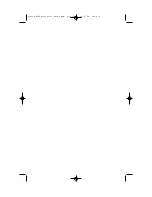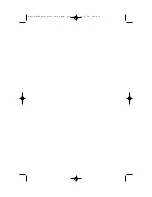13
2. Dial the station number OR use the
[205] PASSCODE
UP
and
DOWN
keys to scroll through
PASSCODE:
,,,,
the keyset numbers and press the
right soft key to move the cursor right
3. Press
HOLD
to reset the passcode
[205] PASSCODE
PASSCODE : 1234
4. Press the right soft key to return to
step 2 OR press
TRSF
to store and exit
programming OR press
SPK
to
store and advance to the next program
DEFAULT DATA: ALL STATION PASSCODES = 1234
PROGRAM STATION NAMES
This program is used to assign a character name or identification for each exten-
sion. You may assign a name of 11 characters long.
PROGRAM KEYS
UP
&
DOWN
- Used to scroll and move cursor.
KEYPAD
- Used to enter characters.
HOLD
- Press to clear entry.
Open customer programming and follow the instructions below.
ACTION
DISPLAY
1. Press
TRSF
and then dial
104
[201] STN NAME
Display shows
2. Dial station number (e.g.,
205
)
[205] STN NAME
OR press
UP
or
DOWN
to select the
station and press the right soft key to
move the cursor
3. Enter the station name using the
[205] STN NAME
procedure described on the next page
SAM SMITH
and press the right soft key to return to
step 2
System_Administration_Guide.qxp 4/30/2007 12:56 PM Page 20
Summary of Contents for OfficeServ 7000 Series
Page 5: ...System_Administration_Guide qxp 4 30 2007 12 56 PM Page 4...
Page 15: ...System_Administration_Guide qxp 4 30 2007 12 56 PM Page 14...
Page 17: ...System_Administration_Guide qxp 4 30 2007 12 56 PM Page 16...
Page 45: ...N O T E S System_Administration_Guide qxp 4 30 2007 12 56 PM Page 44...