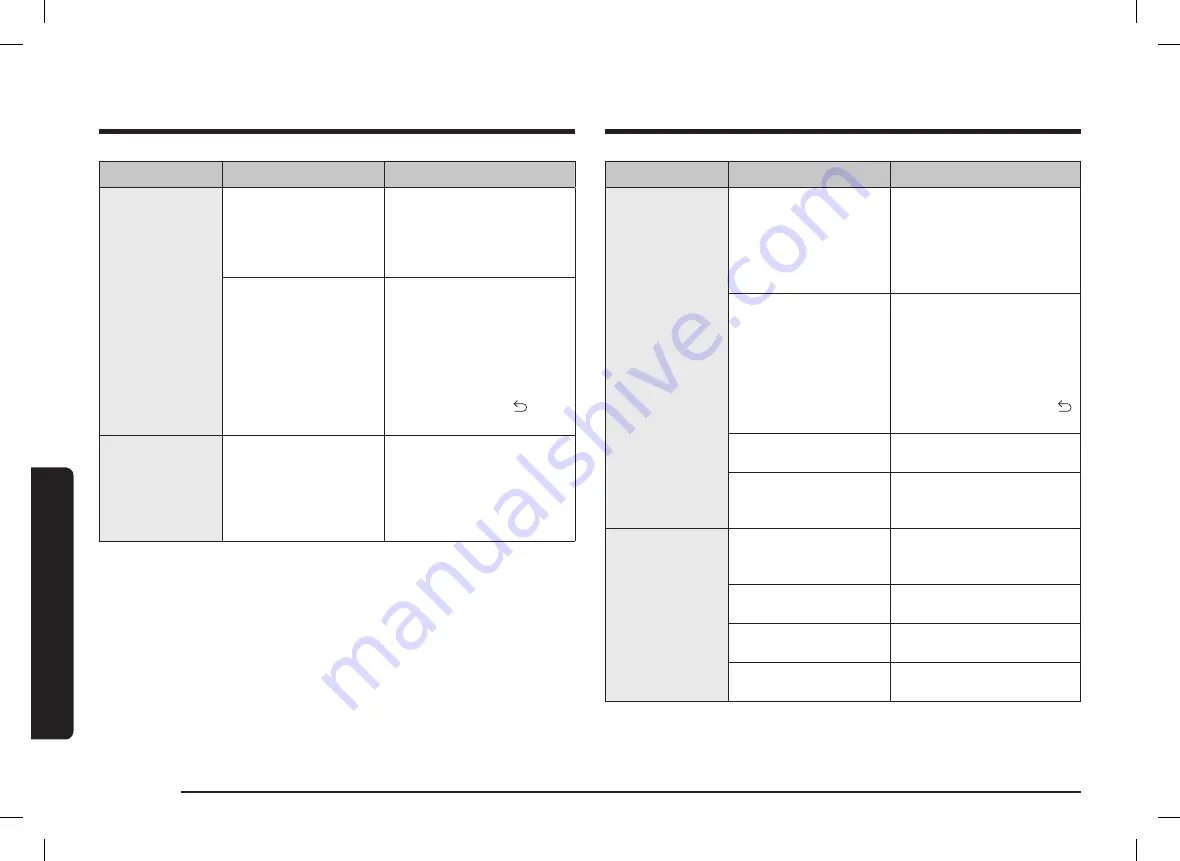
50 English
Tr
ouble
shoo
ting
Troubleshooting
Problem
Cause
Action
The oven light
(lamp) will not turn
on.
The oven door lock is
turned on.
The display will show the
Lock icon. Hold the oven door
open, and then tap and hold
START
for 3 seconds. The oven
will beep and the Lock icon
will turn off.
The Sabbath function has
been activated.
SAb and the time of day
will show in the display. All
other controls and signals
will be deactivated. To cancel
the Sabbath function and
reactivate the light switch and
other controls, tap and hold
for 3 seconds.
A loose or burned-out
bulb.
See page
The switch operating the
oven light needs to be
replaced.
Call for a qualified service
technician.
The oven smokes
excessively during
broiling.
Meat or food was not
properly prepared before
broiling.
Cut away excess fat and/or
fatty edges that may curl.
Improperly positioned
top oven rack.
See the broiling guide on page
.
The controls are not
being set properly.
See page
Greasy buildup on oven
surfaces.
Regular cleaning is necessary
when broiling frequently.
Problem
Cause
Action
The oven burner
will not shut off.
The oven door lock is
turned on.
The display will show the Lock
icon. Hold the oven door open
and tap and hold
START
for
3 seconds. The oven will beep
and the Lock icon will turn off.
The Sabbath function has
been activated.
SAb and the time of day will
show in the display. All other
controls and signals will be
deactivated. To turn off the
oven only, tap
OFF
.
To cancel the Sabbath function
and reactivate the controls and
signals, Tap and hold for
3 seconds.
Oven fan is making
a noise, or won't
turn off.
* Slide-In oven
model only.
The cooling fan is not
visible, but you will hear
it running whenever
the electronics get hot
and turn off when the
electronics are cool.
This is normal operation to
cool the oven, cooling fan
automatically shuts down
when the oven cools.
NX60BB8715QNAP_AP_DG68-01493A-01.indb 50
NX60BB8715QNAP_AP_DG68-01493A-01.indb 50
2023-01-20 오전 11:17:51
2023-01-20 오전 11:17:51









































