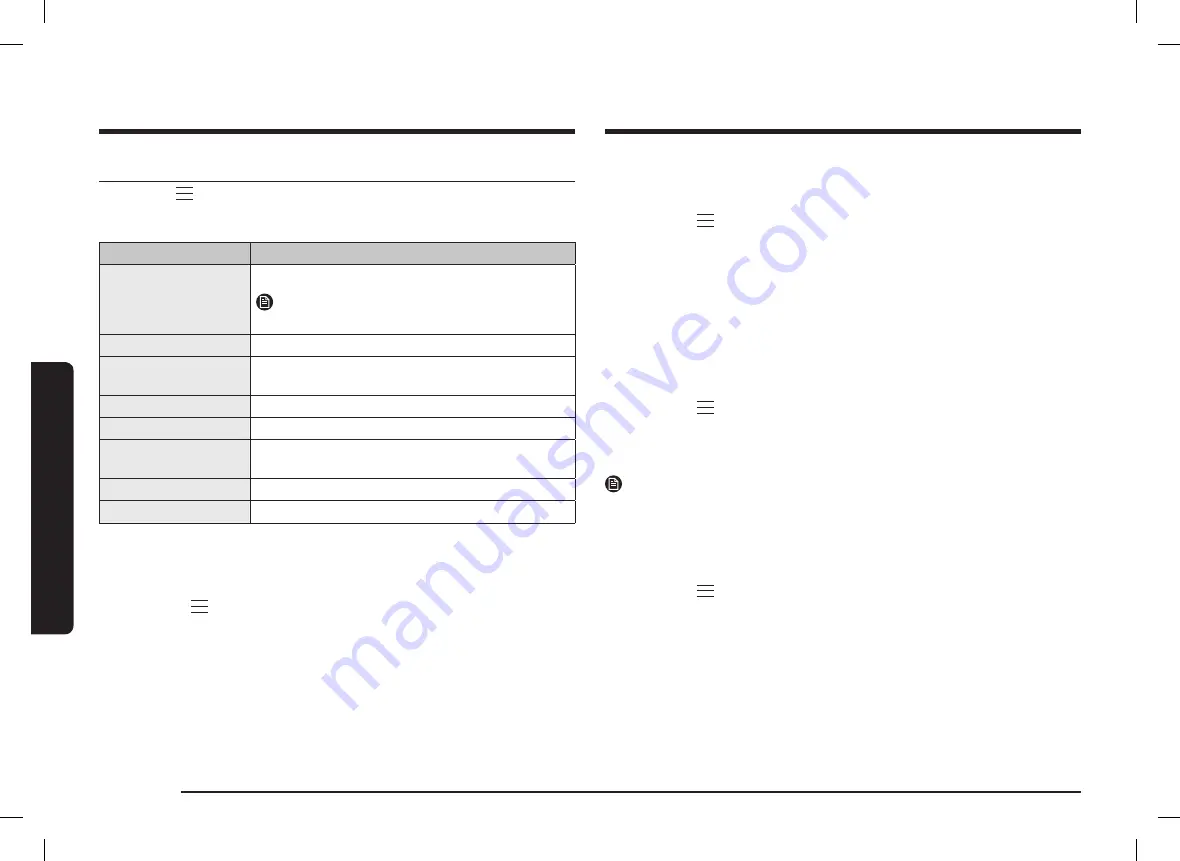
34 English
Gas o
v
en
Gas oven
System Setting
Tap and hold
for 3 sec, on the control panel, and then turn the dial knob to use
additional functions or change various settings for your oven.
Please refer to the following table for detailed descriptions.
System Setting
Description
Wi-Fi
Set the WI-FI mode to ON/Off.
NOTE
.
Language
Select a preferred language from English, French.
Temp. Unit
Set the oven control to display temperatures in
Fahrenheit or Centigrade.
Calibarate Temperature
Recalibrate the oven temperature.
My Pattern
Remember and store the cook settings.
Welcome Lighting
Shown on cooktop knobs when the oven display
wakes up.
Demo mode
Used by retailers for display purposes only.
Reset
Reset to factory default setting.
Language
Select a preferred language from English, French. You can not change the language
during cooking.
1.
Tap and hold
for 3 sec.
2.
Select
Language
using the dial knob.
3.
Turn the dial knob to select
Language
and push to save the changes.
Temp. Unit (°F or °C)
Change the temperature format of the oven to Fahrenheit or Centigrade. The
default is Fahrenheit.
1.
Tap and hold
for 3 sec.
2.
Select
Temperature unit
using the dial knob.
3.
Turn the dial knob to select unit and push to save the changes.
Calibarate Temperature
The oven temperature has been calibrated at the factory. When first using the
oven, follow the recommended recipe times and temperatures. If it appears that
the oven is too hot or too cool, you can recalibrate the oven temperature. Before
recalibrating, test a recipe by using a temperature setting that is higher or lower
than recommended. The baking results should help you decide how much of an
adjustment is needed. The oven temperature can be adjusted by ±35 °F (±19 °C).
1.
Tap and hold
for 3 sec.
2.
Select
Calibarate Temp
using the dial knob.
3.
Turn the dial knob to adjust temperature value.
4.
Push the dial knob to save the changes.
NOTE
This adjustment does not affect the broiling or the self-cleaning temperature, and
is retained in memory after a power failure.
My Pattern
This function remembers and stores the cook settings frequently used by the user.
1.
Tap and hold
for 3 sec.
2.
Select
My Pattern
using the dial knob.
3.
Turn the dial knob to select
On/Off
and push to save the changes.
NX60BB8715QNAP_AP_DG68-01493A-01.indb 34
NX60BB8715QNAP_AP_DG68-01493A-01.indb 34
2023-01-20 오전 11:17:47
2023-01-20 오전 11:17:47
















































