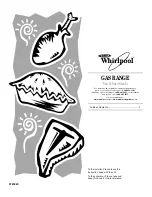English - 47
05 GAS O
VEN
Language
Select a preferred language from English, French, or Spanish.
1
1
2
3
1.
Press the
Options
button and then
7
on the
number pad.
2.
Press
1
(EN),
2
(FR), or
3
(SP) on the number
pad.
3.
Press the
START/SET
button to save the
changes.
Sound
Mute/unmute the oven.
1
1
2
3
1.
Press the
Options
button and then
8
on the
number pad.
2.
Press
1
(unmute) or
2
(mute) on the number
pad.
3.
Press the
START/SET
button to save the
changes.
Demo mode
This is used by retailers for display purposes only. In this mode, the heating element does not operate.
1
1
2
3
1.
Press the
Options
button and then
9
on the
number pad.
2.
Press
1
(Off ) or
2
(On) on the number pad.
3.
Press the
START/SET
button to save the
changes.
Manual User_NX58H9500WS_DG68-00566A-01_EN_NonPF.indd 47
2014-07-30 1:01:55
Summary of Contents for NX58H9950WS
Page 70: ...Memo Manual User_NX58H9500WS_DG68 00566A 01_EN_NonPF indd 70 2014 07 30 1 02 21 ...
Page 71: ...Memo Manual User_NX58H9500WS_DG68 00566A 01_EN_NonPF indd 71 2014 07 30 1 02 21 ...
Page 142: ...Notes Manual User_NX58H9500WS_DG68 00566A 01_CFR_NonPF indd 70 2014 07 30 1 02 29 ...
Page 143: ...Notes Manual User_NX58H9500WS_DG68 00566A 01_CFR_NonPF indd 71 2014 07 30 1 02 29 ...