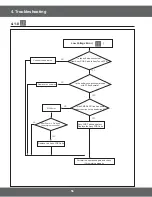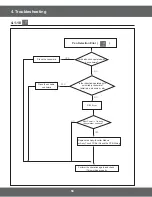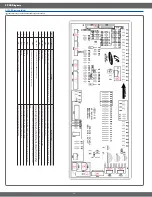68
4. Troubleshooting
FIGURE
TESTS MEASURE
RESULTS
Door Lock
Door Lock
*
Measure the state of micro switch
and motor after taking off harness
from the heater.
*
Check whether the lock works
normally by pressing cooking time
button and delay start keypad at the
same time for 3 seconds.
*
Lock motor
5HVLVWDQFHa
(at the room temperature)
voltage : 120V
*
Micro switch
COM-NO
*
Replace or repair if harness has
been loosen or disconnected.
Oven Lamp Socket
Oven Lamp Socket
*
First of all, make sure that lamp
¿ODPHQWLVGLVFRQQHFWHGRUQRW
*
0HDVXUHUHVLVWDQFHVRFNHW¶VWHUPLQDO
after separating harness from heater
and removing lamp.
*
Measure the voltage at the lamp
sockets terminal, after turning on the
Lamp by pressing the Oven light on
the main keypad.
*
Approx :
*
Terminal voltage of lamp socket :
120V
*
Replace or repair harness.
*
Replace or repair sub PCB
Convection Fan
Convection Fan
*
Measure the resistance value
of Motor terminal after taking off
harness from Motor.
*
0HDVXUH9ROWDJHRI0RWRU¶VWHUPLQDO
after turning the oven on by pressing
bake keypad. (Make sure that
voltage has to be measured for
more than 1 minute because Fan is
supposed to cycle on and off.)
Approx
*
&RQYHFWLRQ)DQa
*
6XE)DQa
(Upper, Lower)
*
Terminal Voltage of Convection
Fan and Sub Fan : 120V
*
Replace or repair harness
*
Replace or repair Sub PCB
Sub Fan(Lower)
Sub Fan(Lower)
Sub Fan(Upper)
Sub Fan(Upper)
4-2 Electrical Malfunction