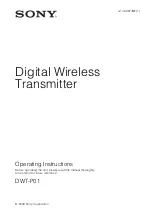32
English
English
33
04
Basic Functions
using an iPod (optional)
If the system is connected to iPod using the provided
USB cable, you can play music in iPod using the
system.
Listening to Music (REMOTE
IPOD mode)
You can play music files stored in the iPod by
connecting it to the product.
Connect iPod using the USB cable to the front
1.
USB 1 iPod
port.
Your iPod is automatically turned on.
•
You should press the
2.
USB 1
button to select the
REMOTE IPOD mode.
The first track of the first directory plays
•
automatically.
You can use the remote control or main unit
•
to control simple playback functions such as
PLAY
,
PAUSE
,
STOP,
[
,
]
,
(
,
)
and
REPEAT
.
ReMoTe IPoD
No video will be displayed on
the TV. You can just adjust the
volume using the remote
control.
NOTE
✎
Adjust the volume to a moderate level before
`
you connect your iPod and product.
When the product is powered on and you
`
connect an iPod, the product will charge your
iPod's battery.
iPod Music categories
File information including the artist name, album name,
music title and genre will be displayed according to the
ID3 Tag information on the appropriate music file.
Now Playing
Plays a recently played file or moves to
the playback screen of the current file.
Artist
To play by artist.
Generic
To play by genre.
Composers
To play by composer.
Playlist
To play by Playlist.
Album
To play by album.
Songs
To play in numeric or alphabetical order
NOTE
✎
The category list may differ, depending on the
`
iPod model.
What is an ID3 Tag?
`
This is what is attached to an MP3 to carry
information relevant to the file such as the title,
artist, album, year, genre and a comment field.
MX-D730D-D750D-ENG-ipod-0215.indd 33
2011-4-13 9:28:54