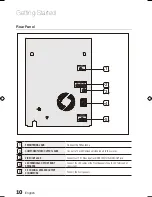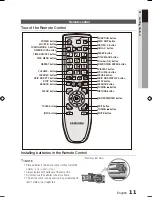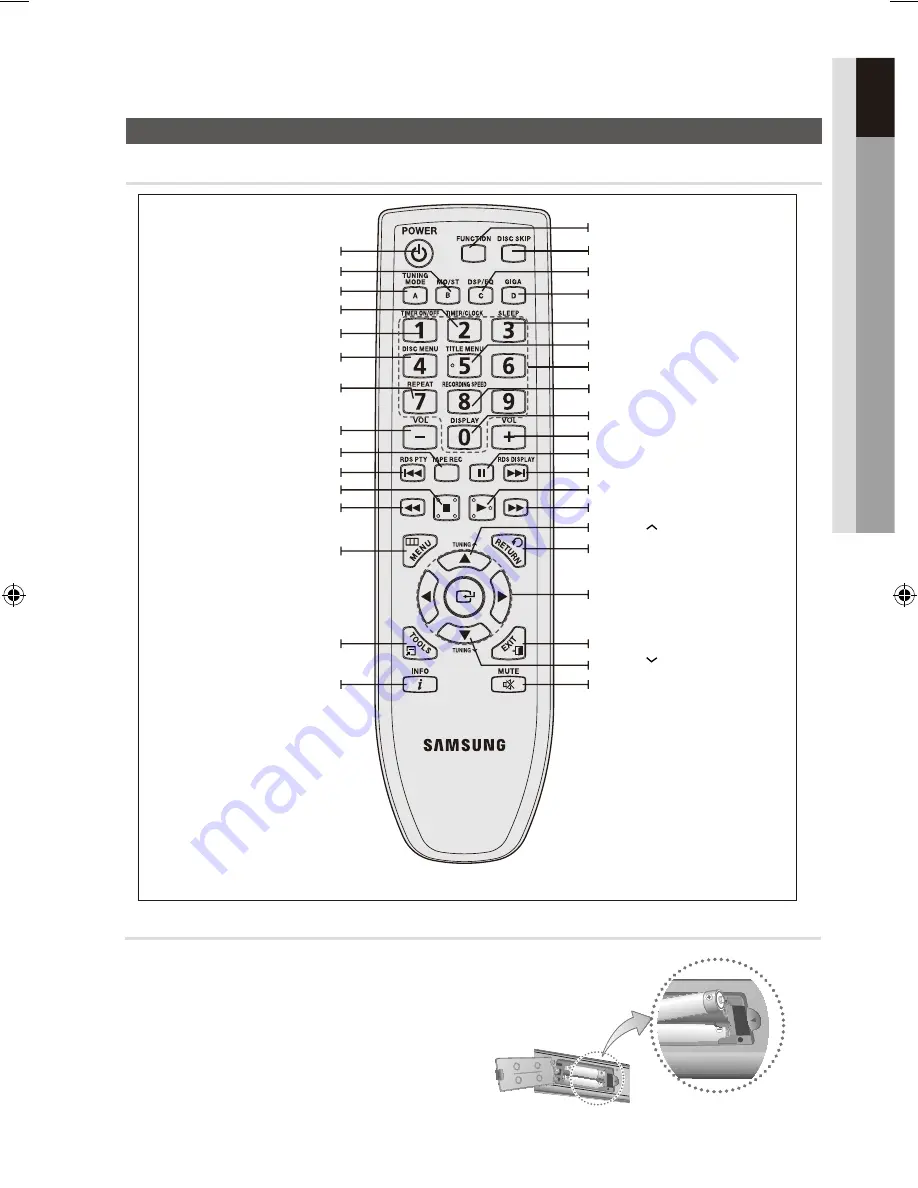
10
English
English
11
01
Getting Started
remote control
Tour of the Remote Control
MENU button
TUNING MODE, A button
DISC MENU button
REPEAT button
POWER button
TIMER ON/OFF button
MO/ST, B button
RECORDING SPEED button
DISPLAY button
Number(0~9) button
TITLE MENU button
TIMER/CLOCK button
SLEEP button
GIGA, D button
DSP/EQ, C button
DISC SKIP button
FUNCTION button
INFO button
TOOLS button
MUTE button
TUNING button
PLAY button
SKIP, RDS DISPLAY button
PAUSE button
button
RETURN button
SEARCH button
TUNING button
EXIT button
CURSOR/ENTER button
VOLUME - button
TAPE REC button
STOP button
SKIP, RDS PTY button
SEARCH button
Installing batteries in the Remote Control
NOTE
✎
Place batteries in the remote control so they match the
`
polarity : (+) to (+) and (–) to (–).
Always replace both batteries at the same time.
`
Do not expose the batteries to heat or a flame.
`
The remote control can be used up to approximately 23
`
feet (7 meters) in a straight line.
* Battery size: AAA
MX-C830D-XER-ENG-NO AM.indd 11
2010-3-16 8:34:57
Summary of Contents for MX-C830D
Page 38: ...Code No AH68 02264P ...