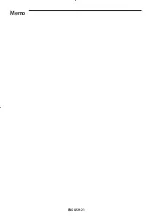ENGLISH-14
Resetting filter cleaning alarm
When the
appears on the remote controller, clean the filter and set the filter reset off in the user setting mode.
User Setting
Mode
t
You can see how to access user setting mode at the page 18~19.
NOTE
On-timer
When an indoor unit is turned off,
Press the
[ Timer ]
button.
- Time segment will blink in 1 second period in setting mode.
- Press
[ + ]/[ - ]
button to adjust the time.
- Time is set by 30 minutes unit for less than 3 hours, and by 1 hour unit for more than 3 hours.
- Time can be set from 30 minutes to 24 hours maximum.
1. Press
the
[ OK ]
button when time setting is completed. Time segment will stop blinking and remaining time
will decrease by 1 minute unit from set time.
- If there is no input during 3 minutes in setting mode, set time and the mode will be canceled.
2. Press and hold
[ Cancel ]
button for more than 3 seconds to cancel the setting mode without saving the
current setting.
3. Press and hold
[ Cancel ]
button for more than 3 seconds to cancel the on timer after setting is finished.
t
On timer function can be set only when an indoor unit is turned off.
NOTE
Summary of Contents for MWR-SH11UN
Page 21: ...ENGLISH 21 Memo ...
Page 22: ......