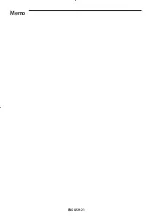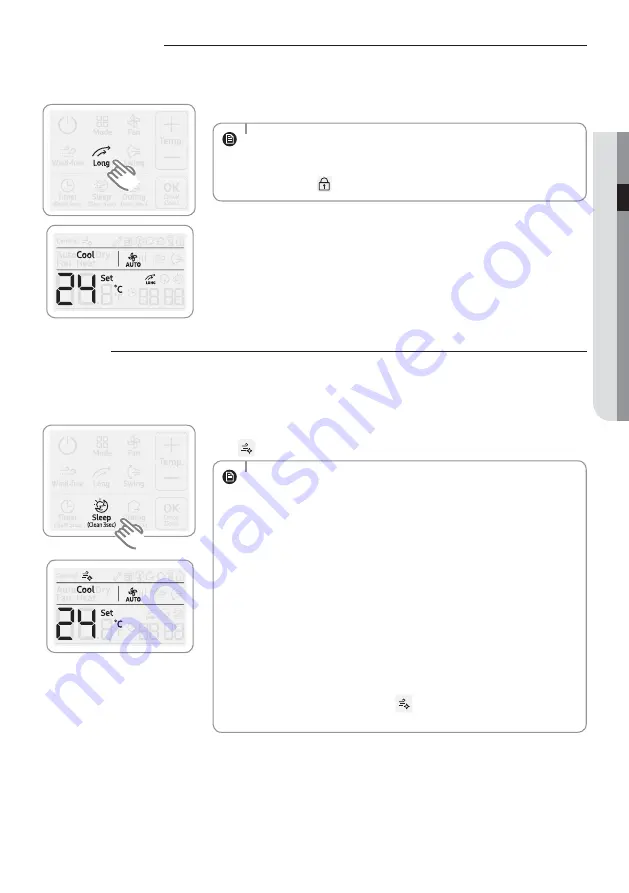
ENGLISH-13
0
3
ADV
ANCED
FUNC
TION
Long reach
Use the Long reach function to deliver strong air flow that quickly reaches a far distance.
Press the [
Long
] button to select the Long reach function.
t
To cancel this function, press the [
Long
] button again.
t
You cannot change the fan speed.
t
If the indoor unit is turned off or does not support the Long reach
function, the
indicator appears when you press the [
Long
] button.
NOTE
Clean
Use the Clean function to remove moisture from the inside of the air conditioner for preventing propagation of fungi,
bacteria, etc.
Press and hold the [
Clean
] button for more than 3 seconds.
-
indicator will be displayed.
t
Depending on the condition of the indoor unit, the Clean operation
stops after running for 30 seconds to 20 minutes.
t
To cancel this function, press the [
Clean
] button again.
t
When the Clean function is set, the Timer LED on the indoor unit blinks
3times for 3 seconds . (OFF
J
ON
J
OFF
J
ON
J
OFF
J
ON
J
OFF
J
Return to the previous state). When the Clean function is cancelled, the
Timer LED on the indoor unit blinks once for 1 second. (OFF
J
ON
J
OFF
J
Return to the previous state)
t
If you turn on the air conditioner and then turn it off within 20 seconds,
the Clean function does not operate.
t
When the air conditioner is turned off, the Clean function operates
immediately. When it is turned on, the Clean function operates after it
is stopped.
t
Once the Clean function is started, it automatically continues to operate
until it is cancelled.
t
When the Clean function is set,
is displayed on the wired remote
controller display even when the air conditioner is turned off.
NOTE
Summary of Contents for MWR-SH11UN
Page 21: ...ENGLISH 21 Memo ...
Page 22: ......