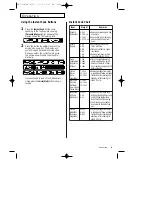O
PERATION
10
O
PERATION
Using the Un (One ) Button
This button offers a convenient way to heat food in
one-minute increments at the High power level.
1
Press the
Un (One )
but-
ton once for each minute you wish to
cook the food.
For example, press it
twice for two minutes.
The time will dis-
play, and the oven starts automatically.
Add minutes to a program in progress by pressing
the
Un (One )
button for each
minute you want to add.
Auto Recalentado(Reheating
Automatically)
To reheat food, select the type of dish and the num-
ber of servings you want to reheat, and the
microwave automatically sets the reheating time.
1
Press the
Auto Recalentado(Auto Reheat)
button repeatedly to select the type of
dish you wish to reheat. The initial serving
size for each dish is one serving.
You can select up to four servings for
casseroles and soup. Only one serving is
available for a plate of food
The display shows the dish and quantity you
have chosen, then “PRESS START.”
MICRO
HELP
Plate of food -One Serving-
Casserole -One Serving-
Soup /Sauce -One Serving-
2
Use the number buttons to increase the
serving size.
For example, for three
servings, press the“3” button(Refer to
the Auto Reheat Chart below for the
servings).
The display shows the number
of servings you have selected:
3
Press the
Inicio(Start)
button. The dis-
play will show “REHEAT.”
Auto Recalentado(Auto Reheat) Chart
Item
Weight
Remarks
Plate of 1 serving
•
Cover plate with vented
Food
plastic wrap or wax paper
(Plato de
•
Contents
comida)
- 3-4 oz. meat, poultry or
fish (up to 6 oz. with bone)
- 1/2 cup starch (potatoes,
pasta, rice, etc.)
- 1/2 cup vegetables (about
3-4 oz.)
Casse-
1 to 4 servings
•
Cover with lid or vented
role
(8 oz./serving)
plastic wrap.
(Guisado)
Soup/
1 to 4 servings
•
Stir foods once before
Sauce
(8 oz./serving)
serving.
(Sopa/
salsa)
MICRO
HELP
MW7692W/MW7693G 1/17/00 6:13 AM Page 10