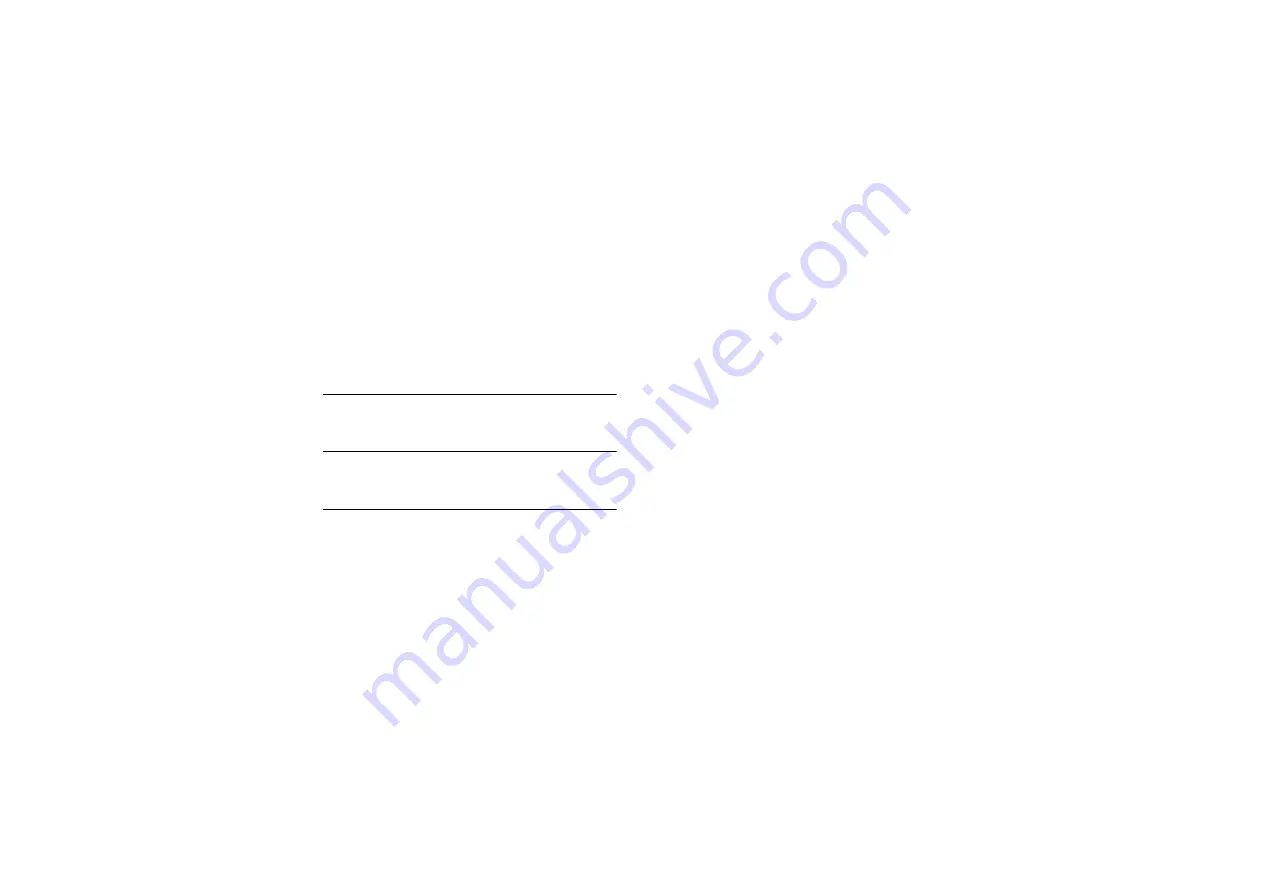
9
Media Player
Use this menu to play music or video files from a
memory card or stream the files on a media channel.
To access this menu, press [
MENU OK
] in Idle mode
and select
Media Player
.
Channel Listing
You can access music or video files on channels
supplied by your service provider and stream the files.
Memory Card
You can access music or video files stored on a
memory card
Play List
You can access music or video files from a play list you
have created.
On Demand
Use this menu to easily retrieve the most popular web
information. Using zip code,
On Demand
displays a
variety of top categories such as news, sports,
weather, money, and more, to tailored to your
preferred area.
To access this menu, press [
MENU OK
] in Idle mode
and select
On Demand
.
Missed Alerts
When you are unable to acknowledge an alarm for
scheduled items or alarm alerts, or when you have
missed a call or an alert for a message, the phone
stores the alarm or alert until you confirm it.
To access this menu, press [
MENU OK
] in Idle mode
and select
Missed Alerts
.














































